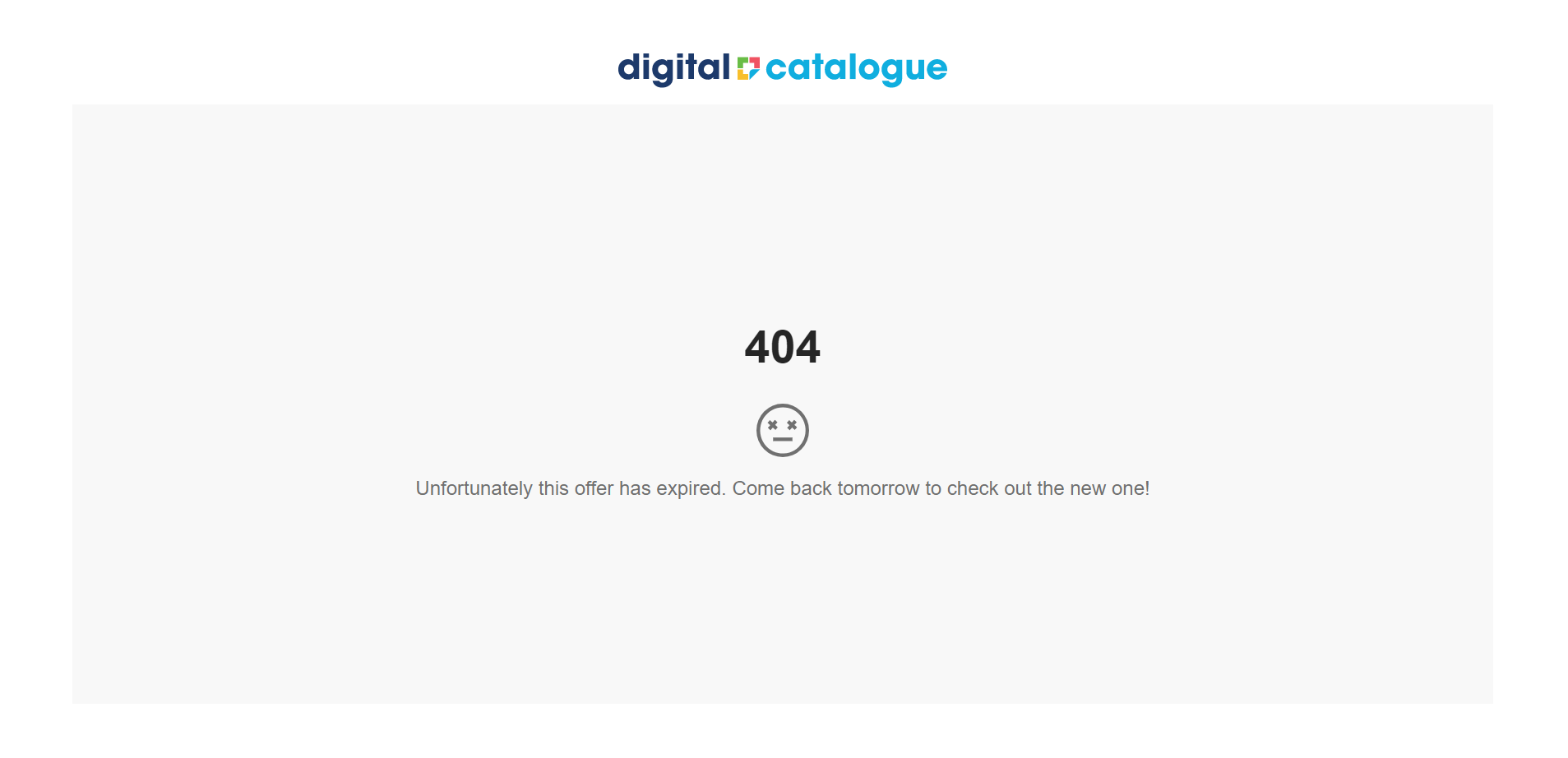Customize your error page when a catalogue is offline
Your catalogue is offline and your end-user is redirected to a 404 error page? A user- friendly, custom 404 error page can help your customers with their overall experience by providing contact information or even details on upcoming promotions.
How do I create a customized "404 error page"?
1) Go to Your Profile in the right-side menu and, in the left side panel, click on Default configuration.
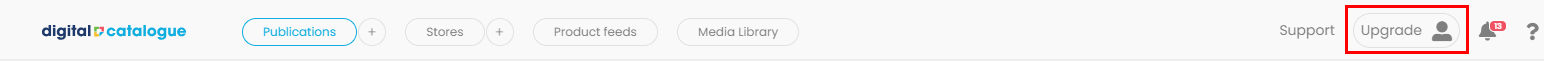
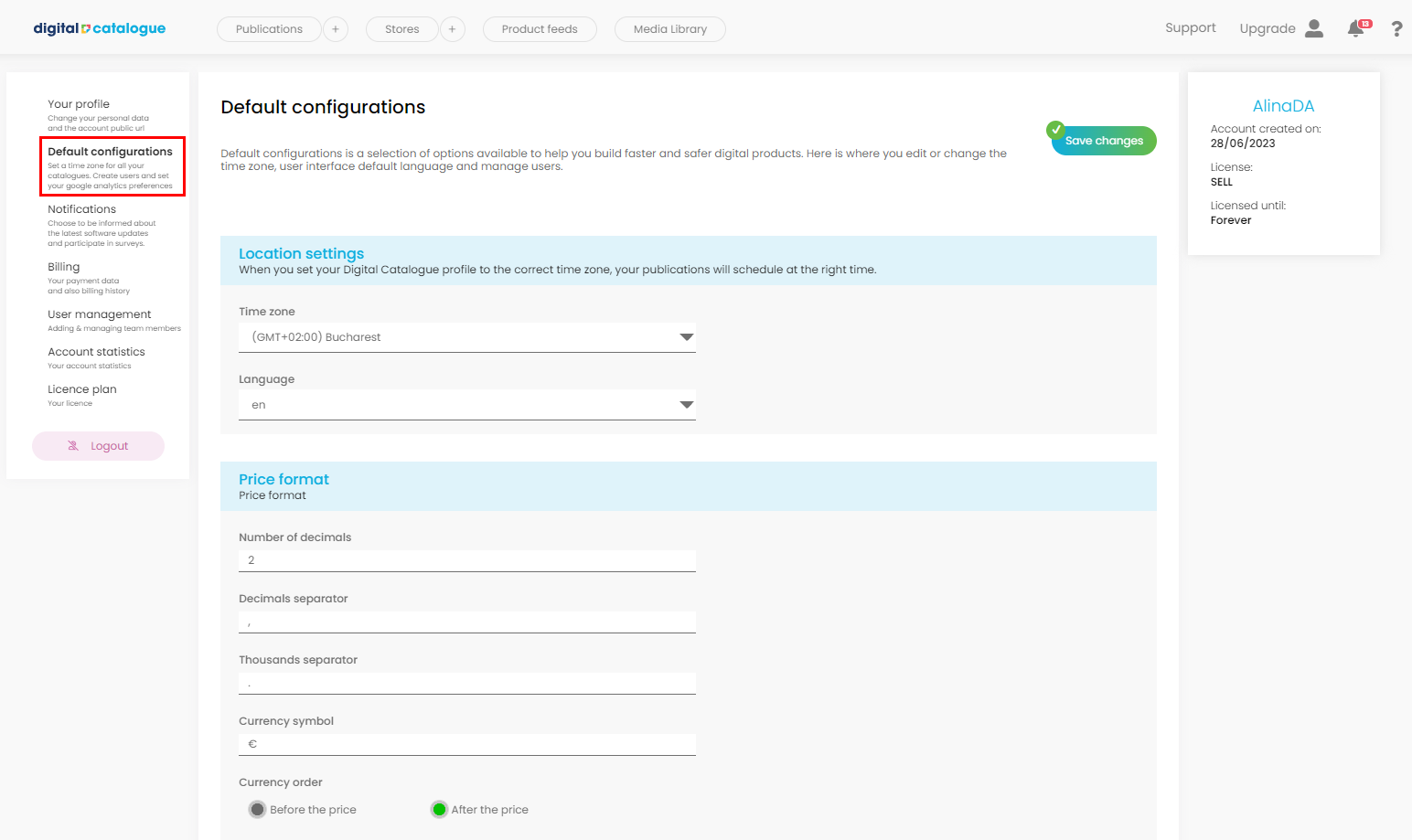
2) Type in your customized message in the Custom Error Message input.
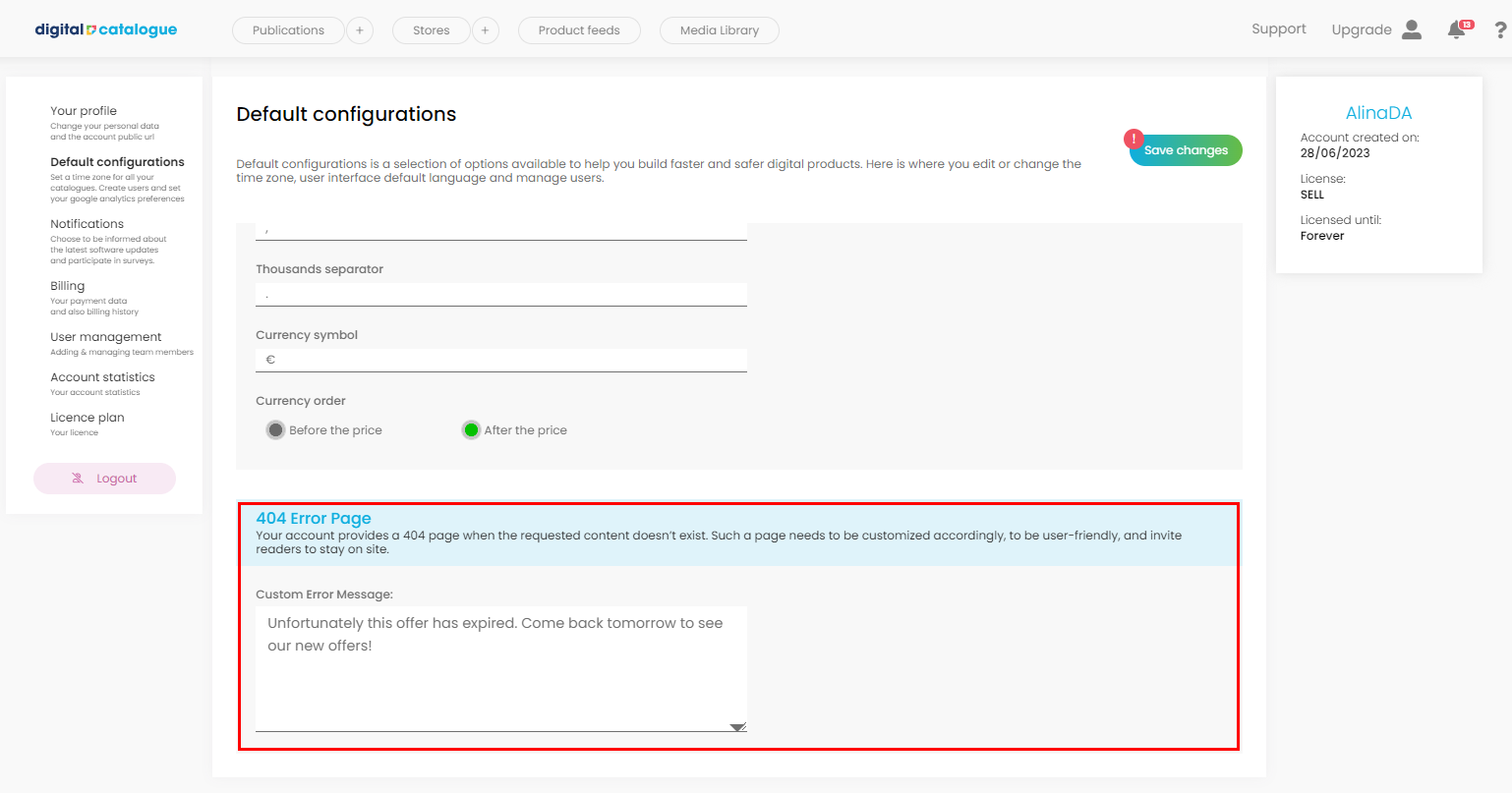
3) Make sure you save your changes.
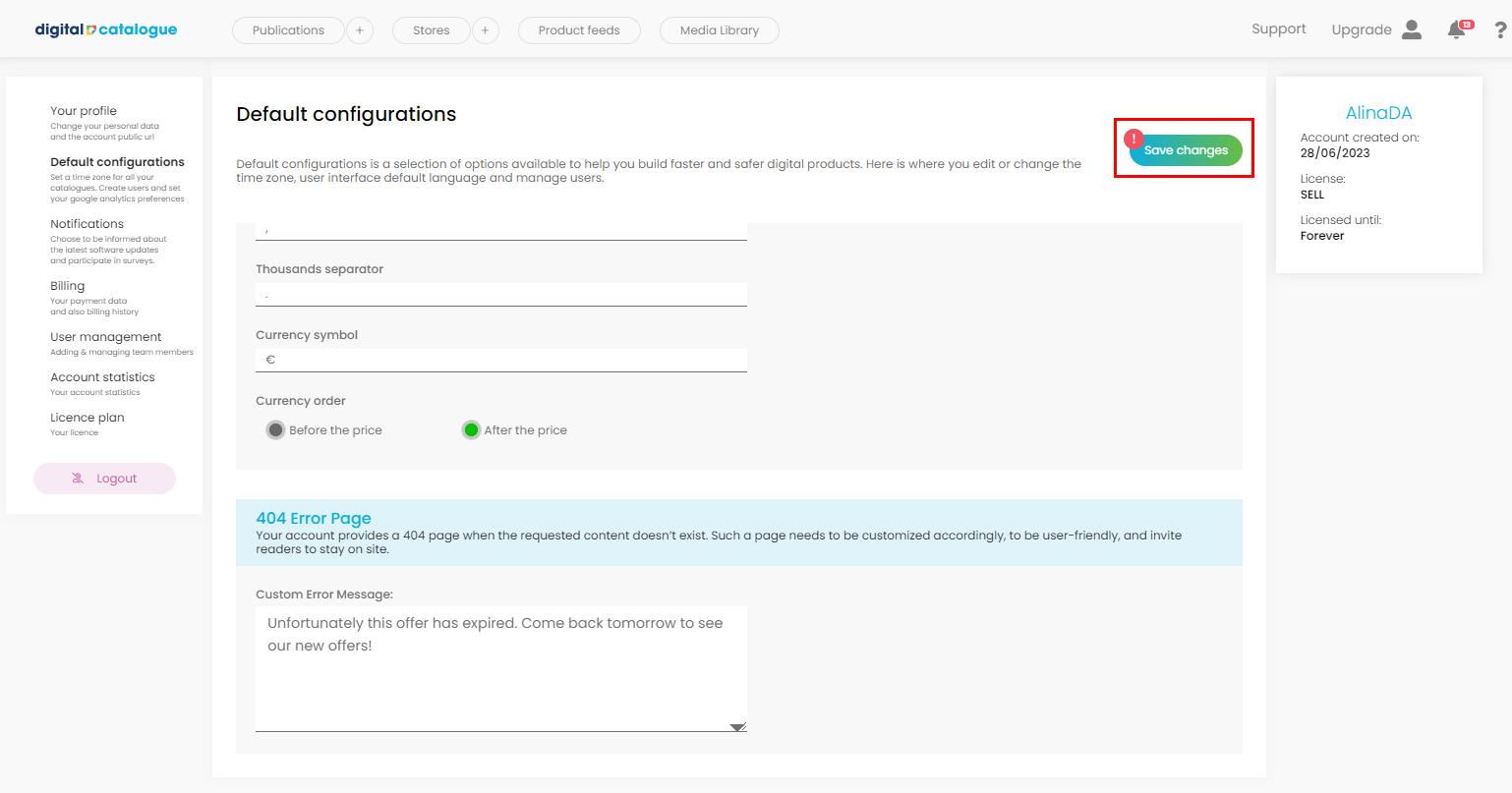
How will a customized "404 error page" look like?