How to add animations to your embedded content
Designed to add a dynamic element to your embedded content, making it more engaging and visually captivating for your audience.
Adding animations to embedded content in your digital catalogues can significantly enhance the user experience and effectiveness of your publication. Animations capture the attention and make content more visually appealing and users are more likely to engage with content that responds to their actions, such as hovering or clicking.
Interested to see how it can work for you? Let's explore!
First access your Digital Catalogue.
Go to the left-side panel and click on Content.
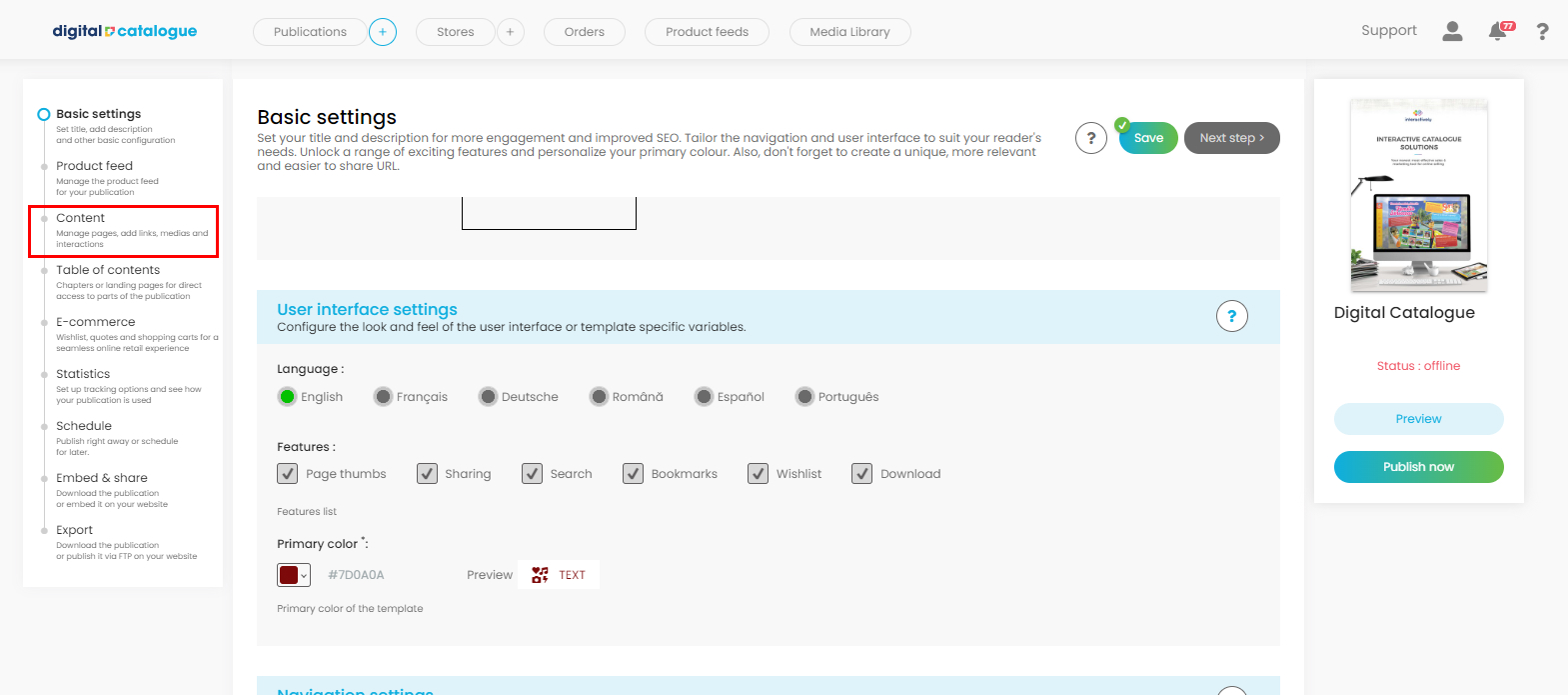
You will be redirected to the list of pages from your Digital Catalogue. Click directly on the page or click on the 'edit' icon from the bottom menu. You will then enter the Links and Media section.
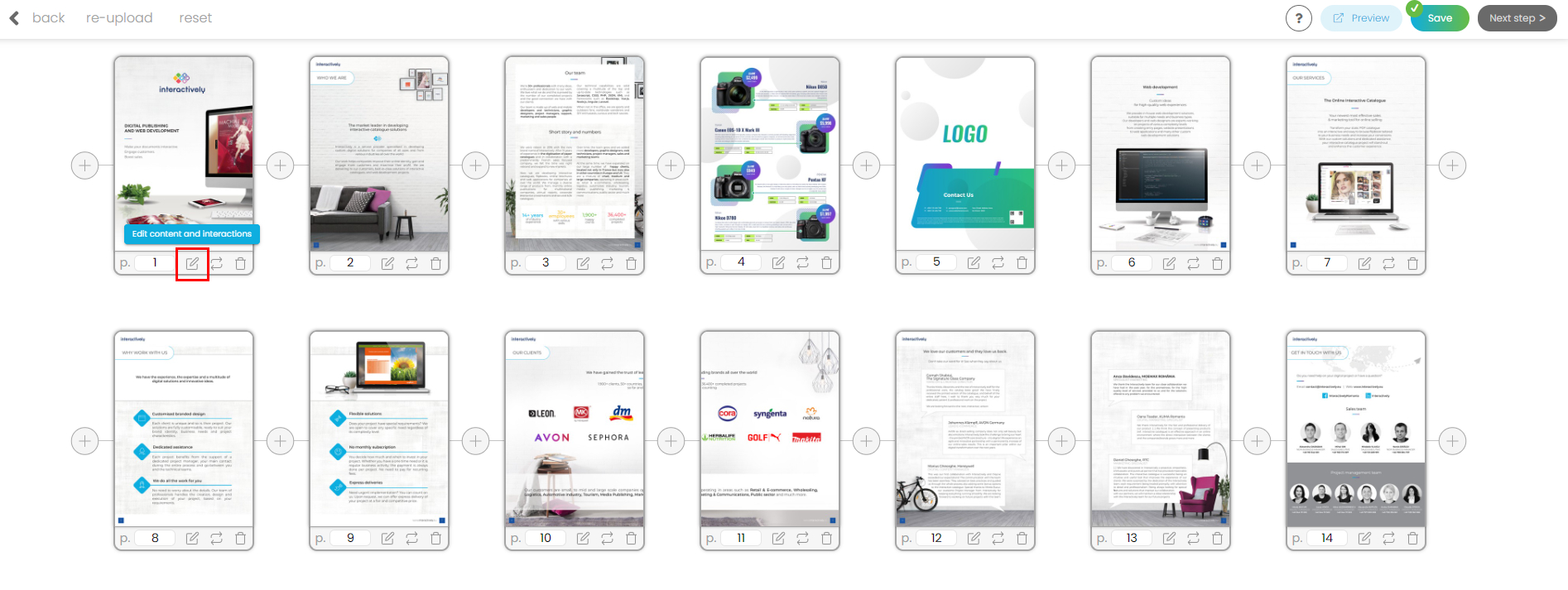
Animations are constrained to media-type elements within the platform.
Simply drag and drop your file from the media library popup directly into the page. You can then resize it and add an interaction if needed.
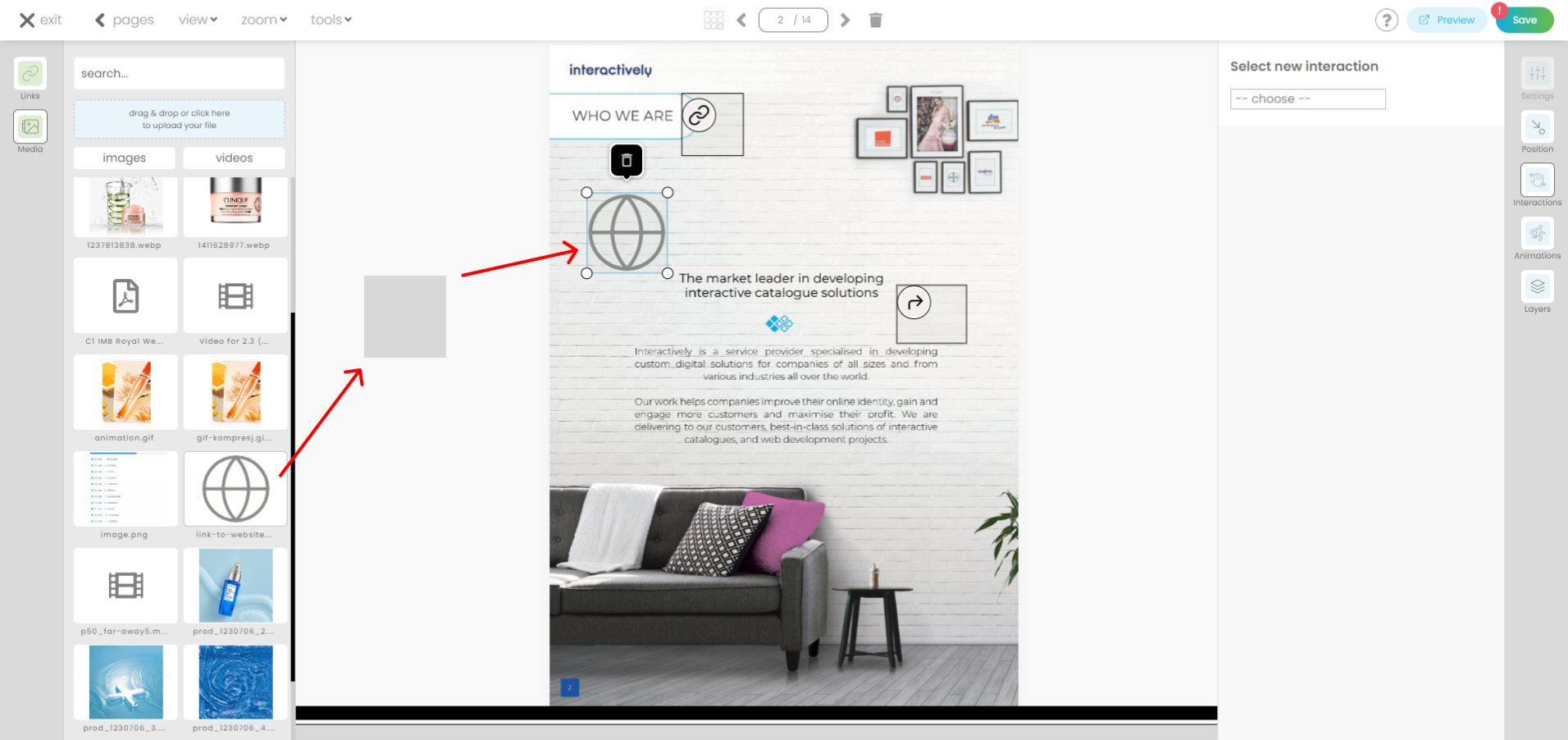
Then, in the right-side vertical menu, choose from a variety of animation types and combine multiple effects to achieve desired results. Upon selecting an animation, a settings popup will prompt users to customize various parameters, allowing for precise adjustments tailored to individual project requirements.
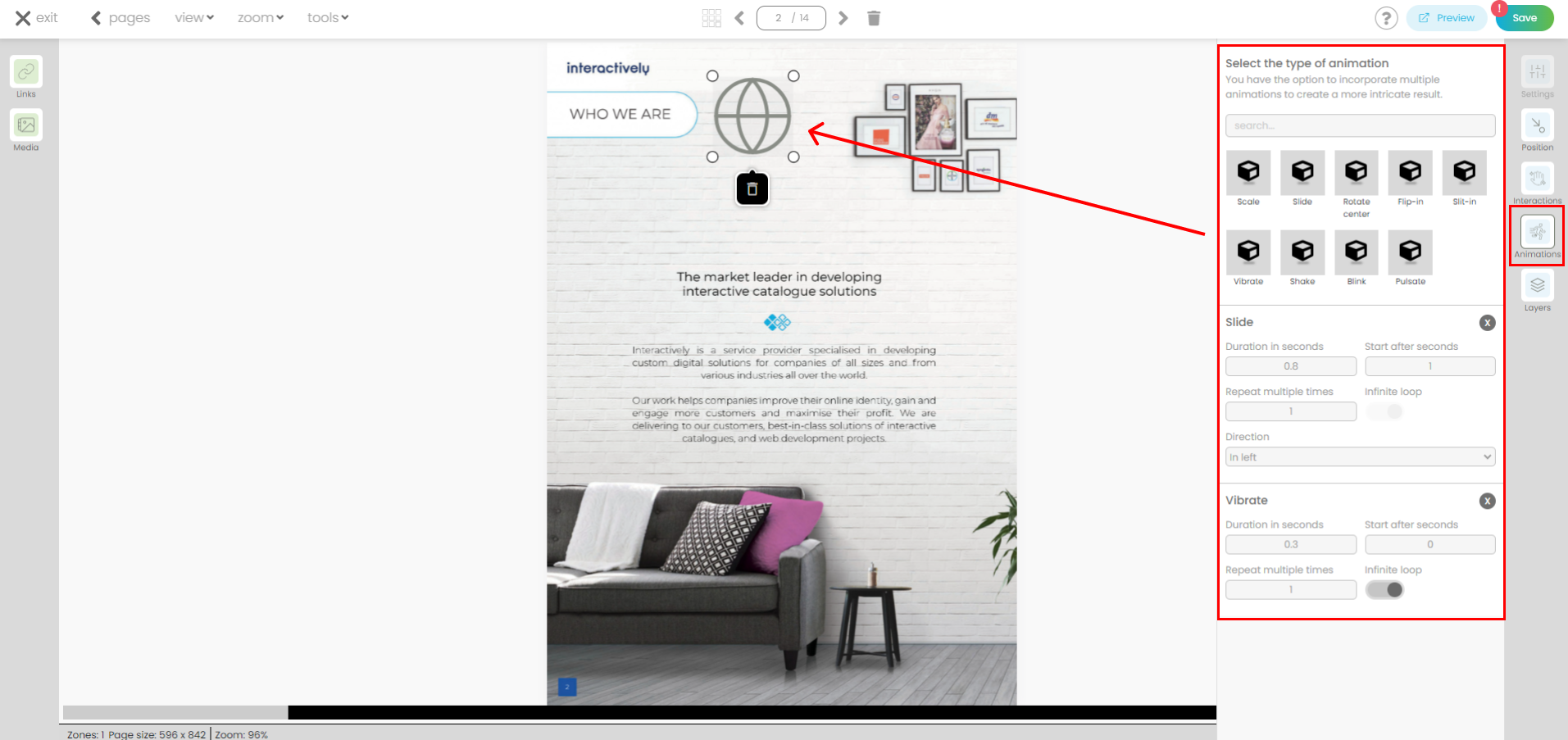
Save your changes then check your animation in Preview mode before Publishing.
