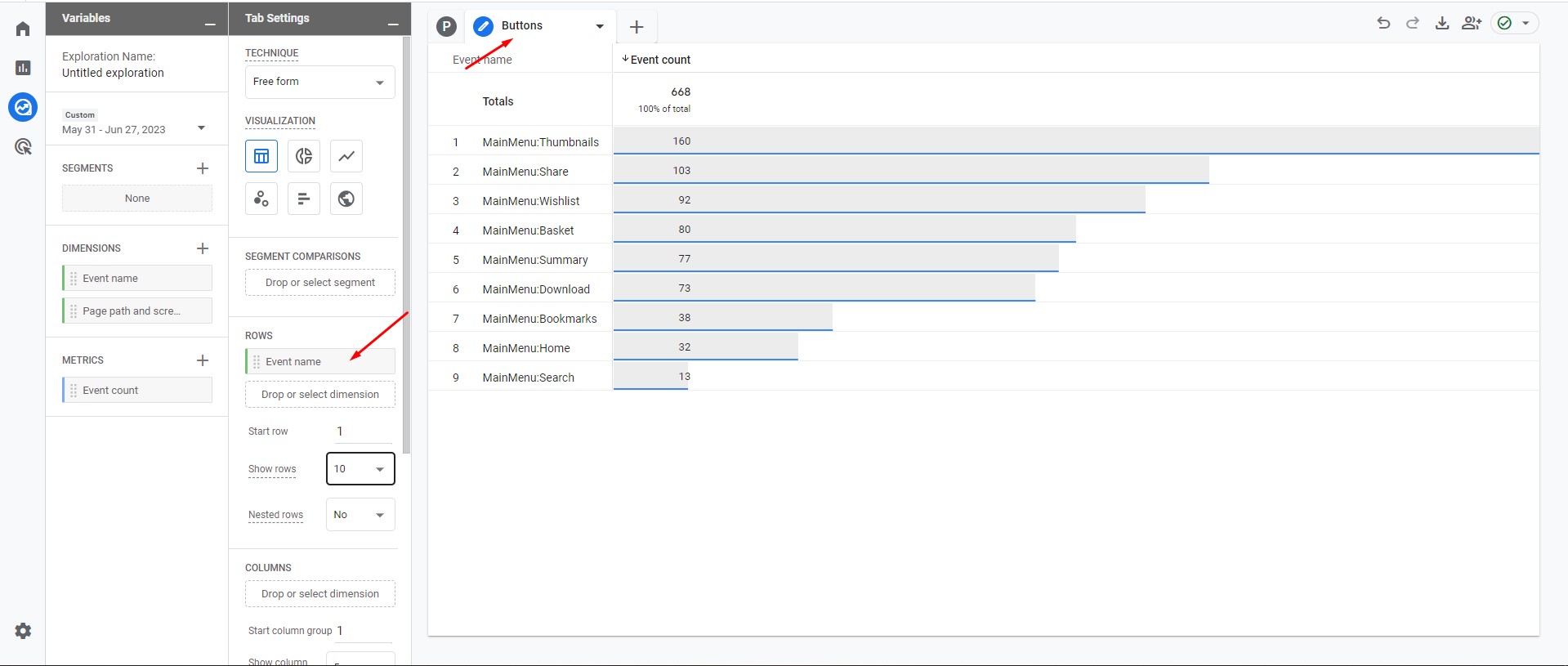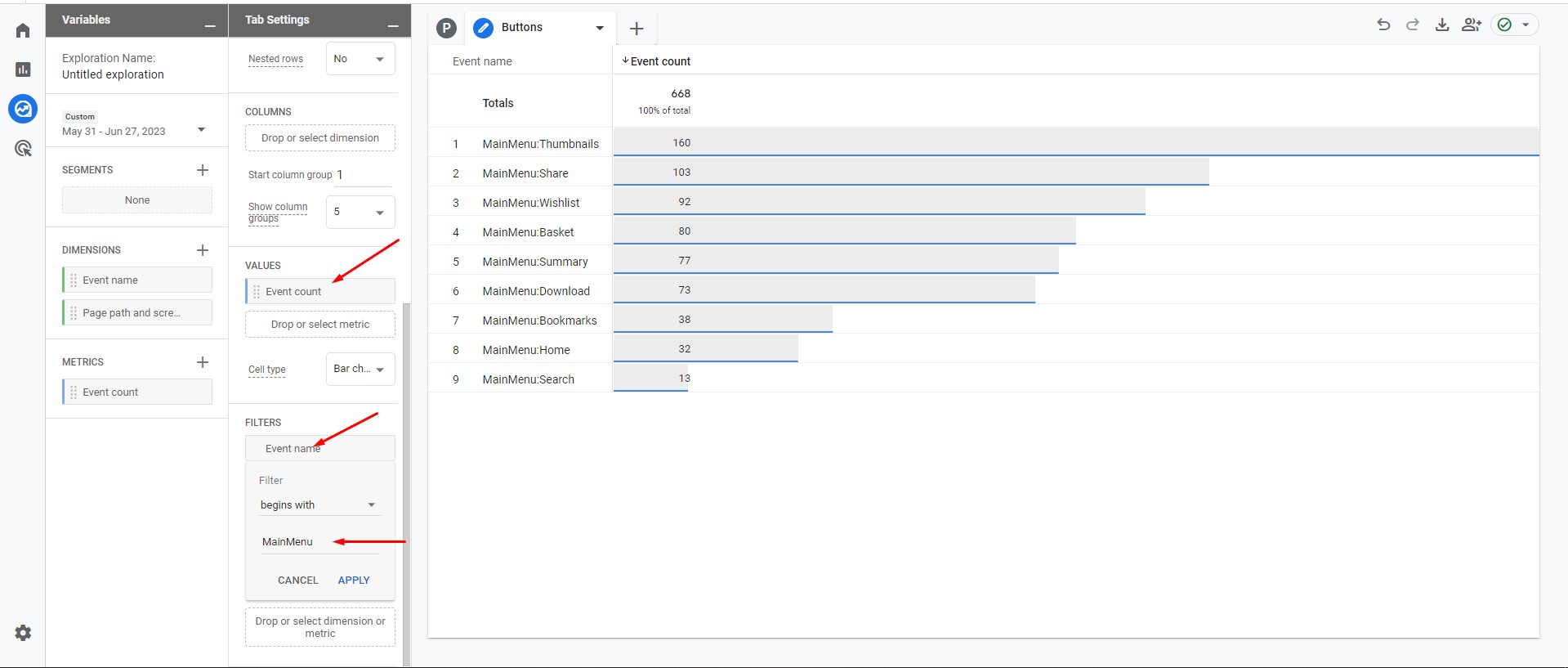Reporting
Reporting: One time reporting
1. Access the Reporting Events page:
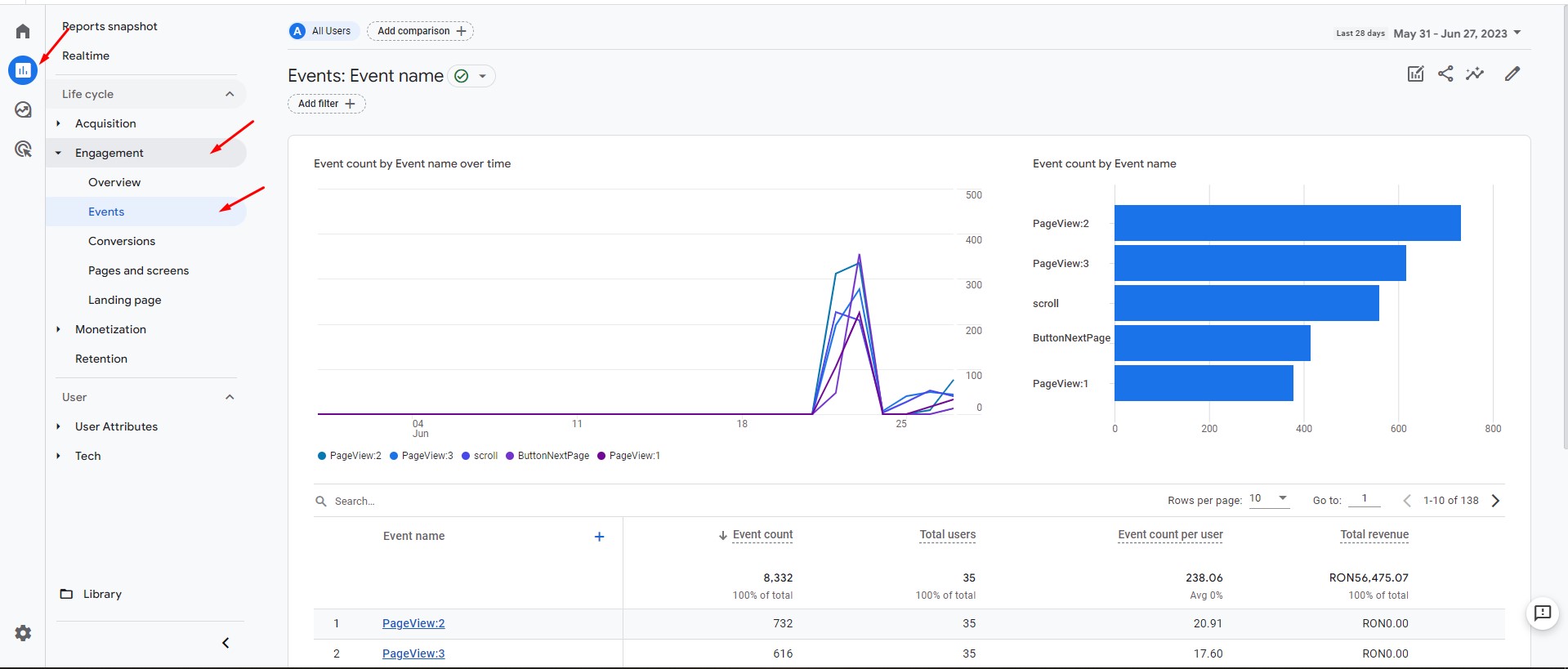
2. Here we have all the possible events.
You have the possibility to search for a specific one.
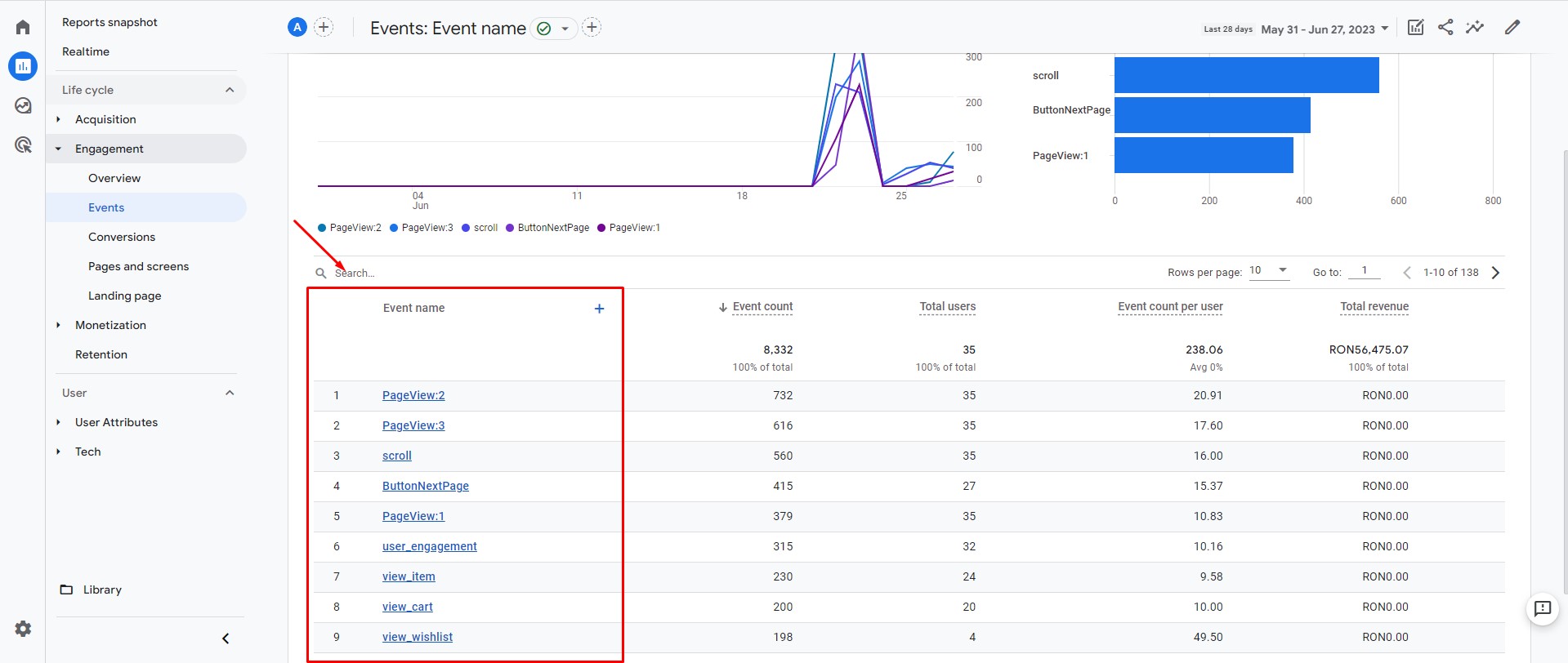
You can also personalize this raport:
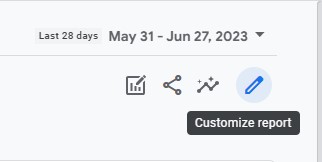
by adding extra cards and filter the events.
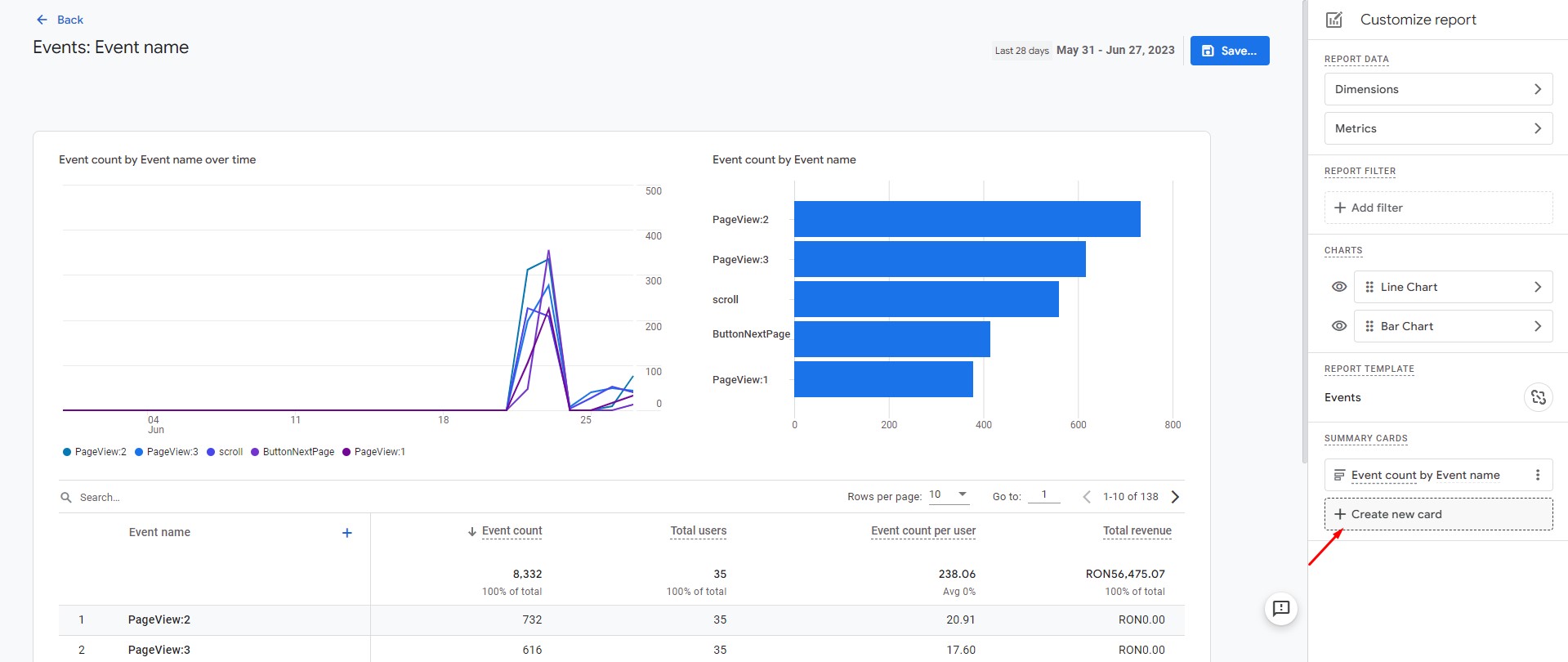
Exploration: Create multiple reports
1. Access the Exploration page and create a new form:
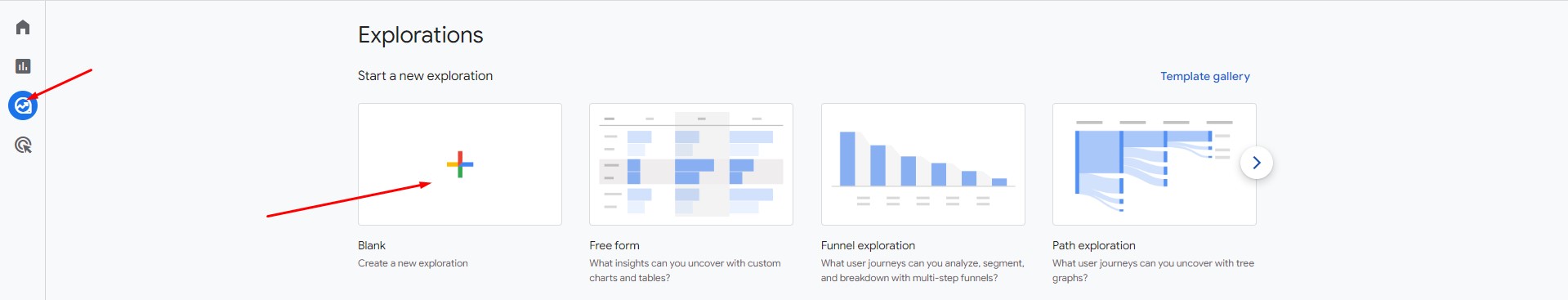
2. Declare the variables to be used.
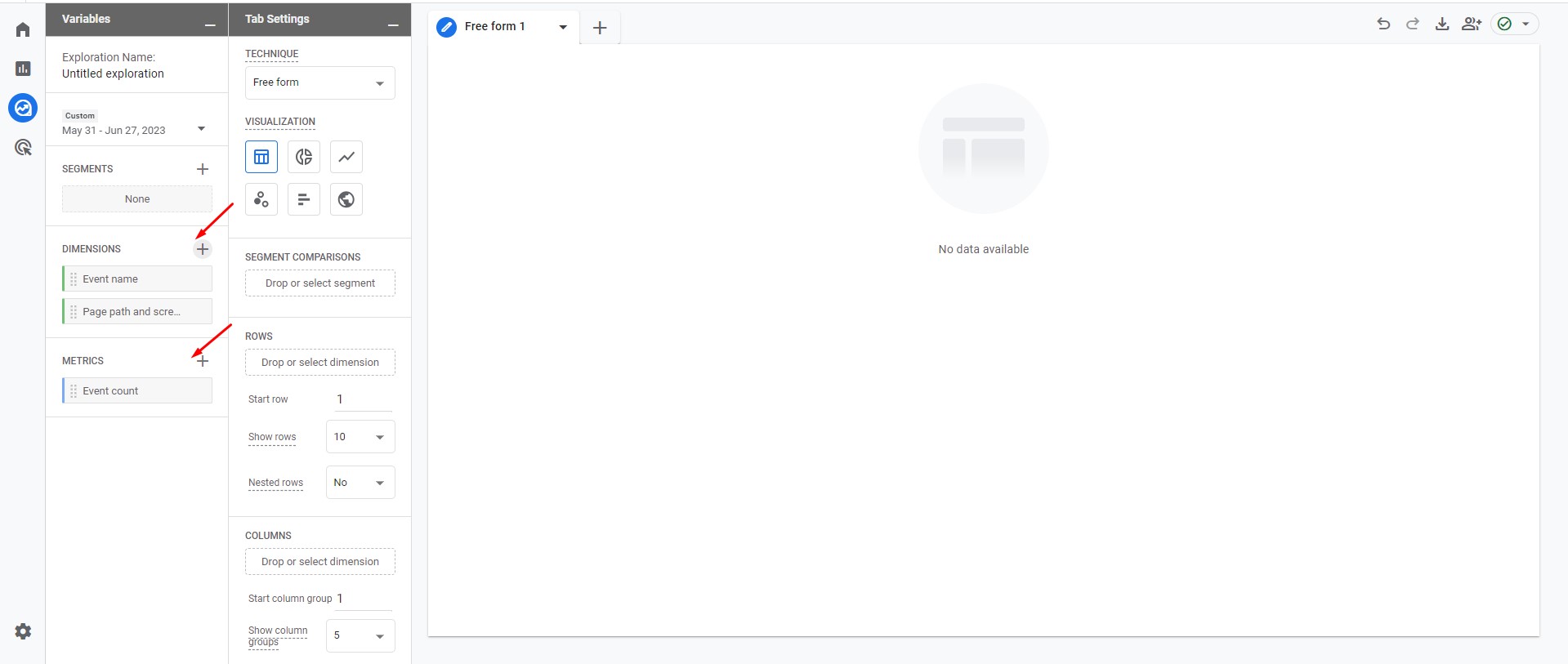
3. Create a report for the most seen pages.
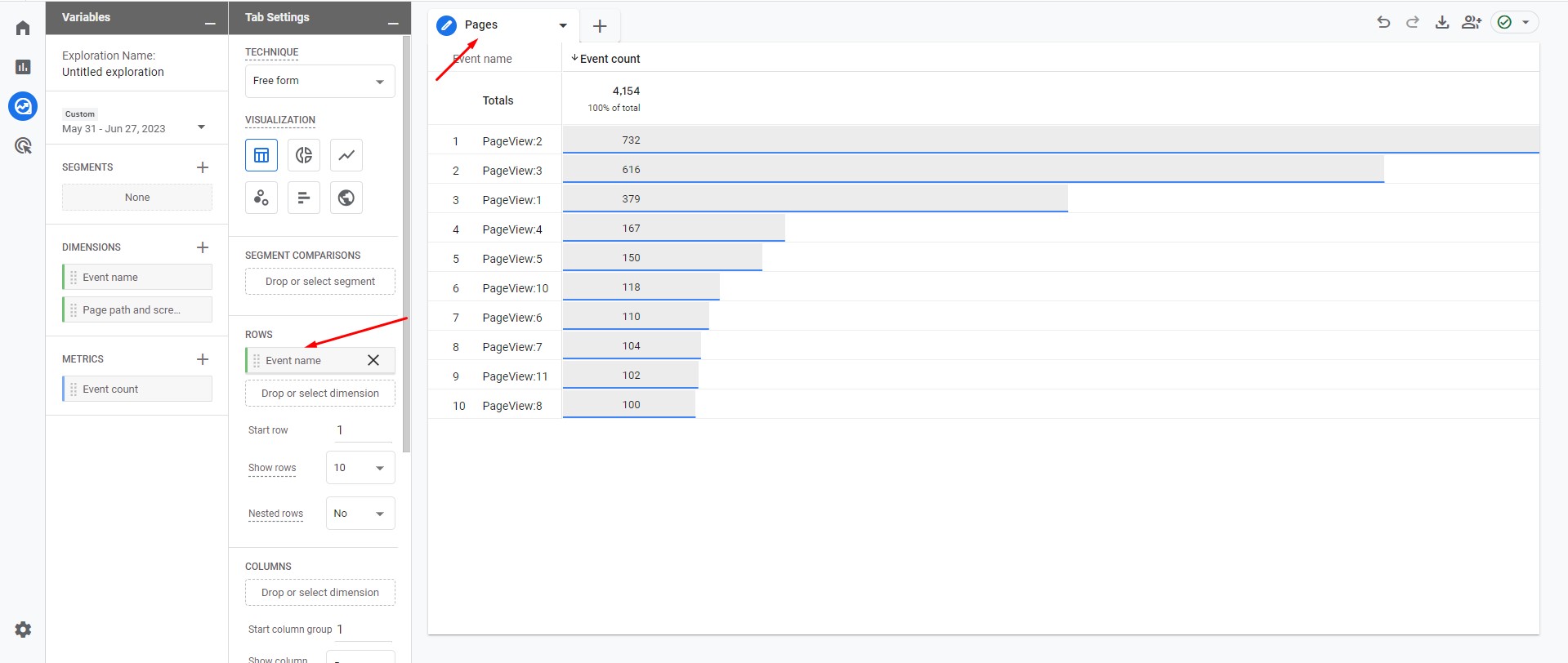
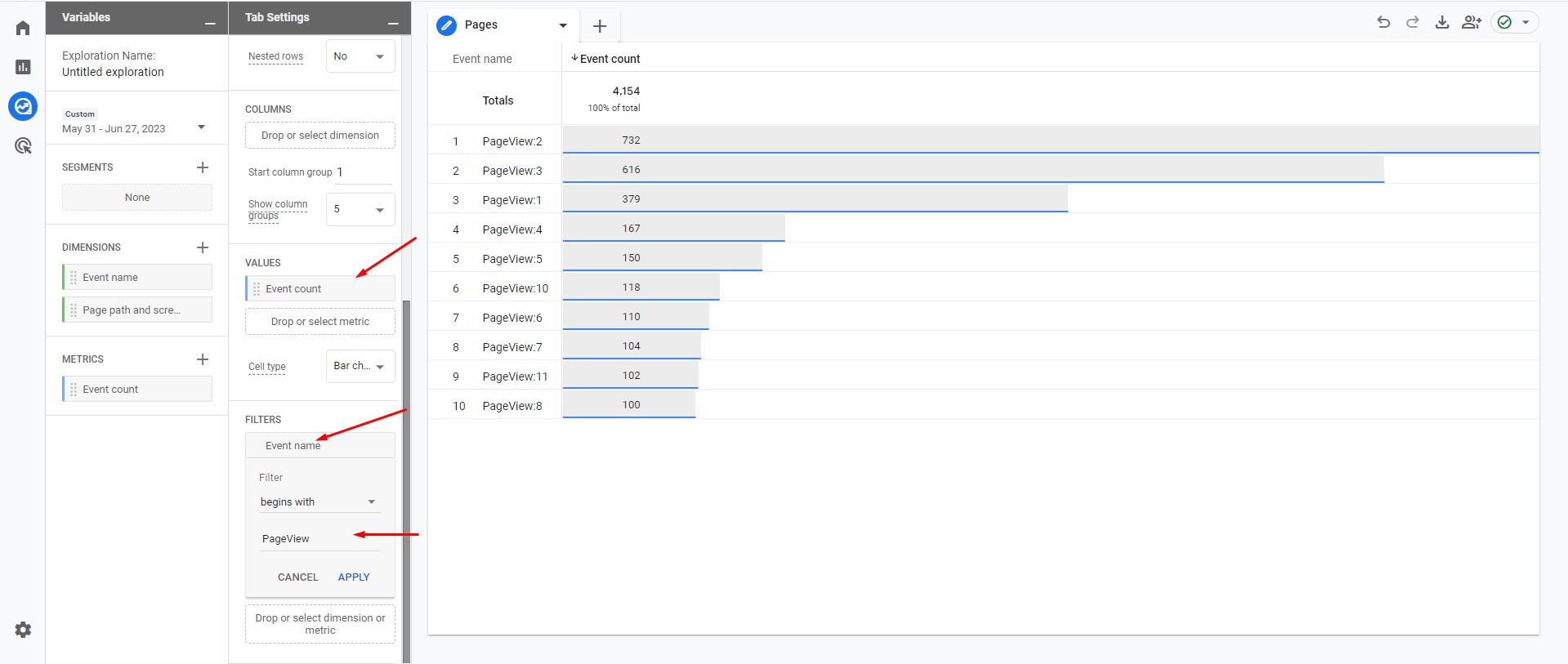
4. Create a report for the most used buttons.