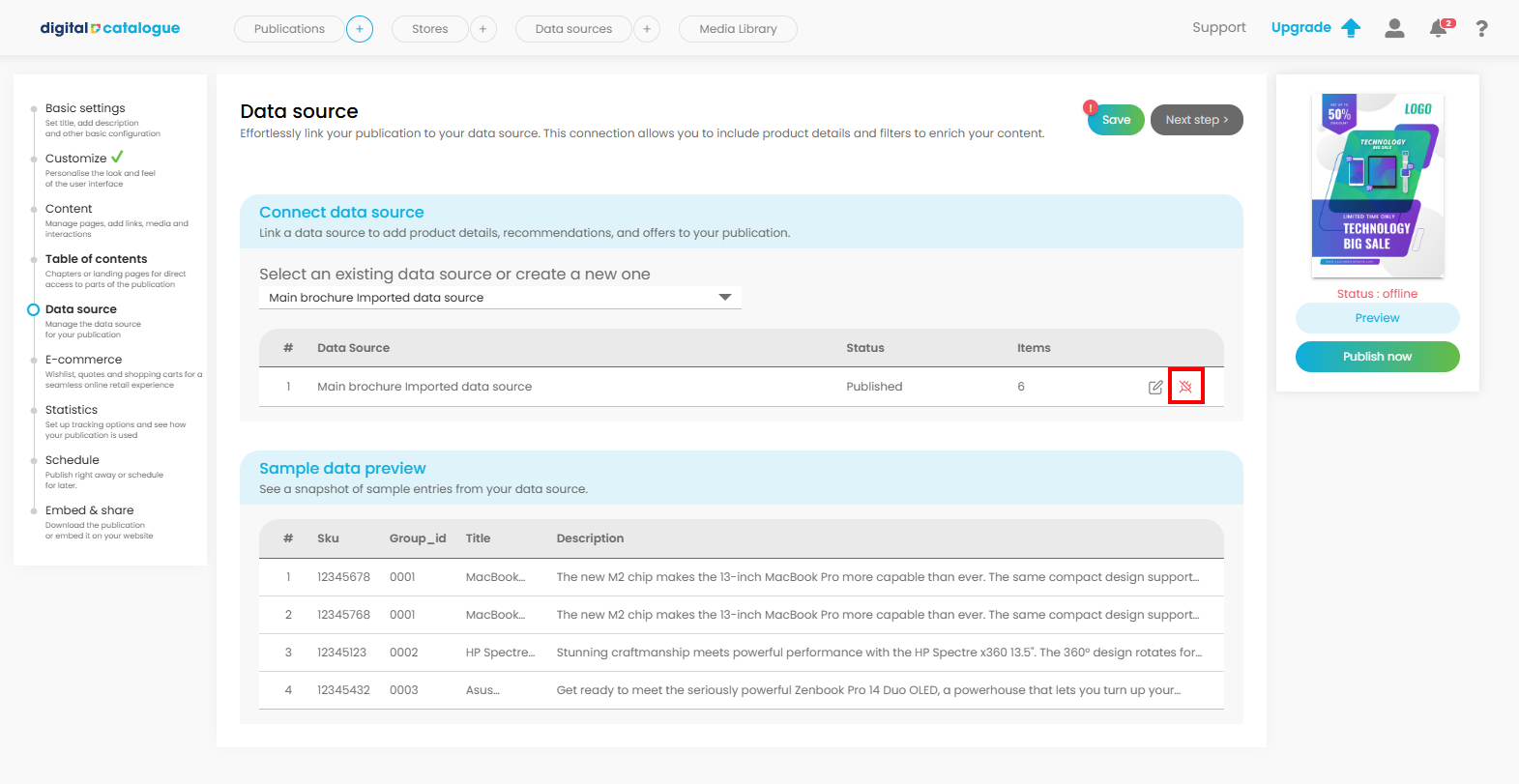How to connect the data source to a publication
Effortlessly link your publication to your data source. This connection allows you to include product details and filters to enrich your content.
1) Go to Publication, select the Digital Catalogue you want to connect the data source to. Click on Settings.
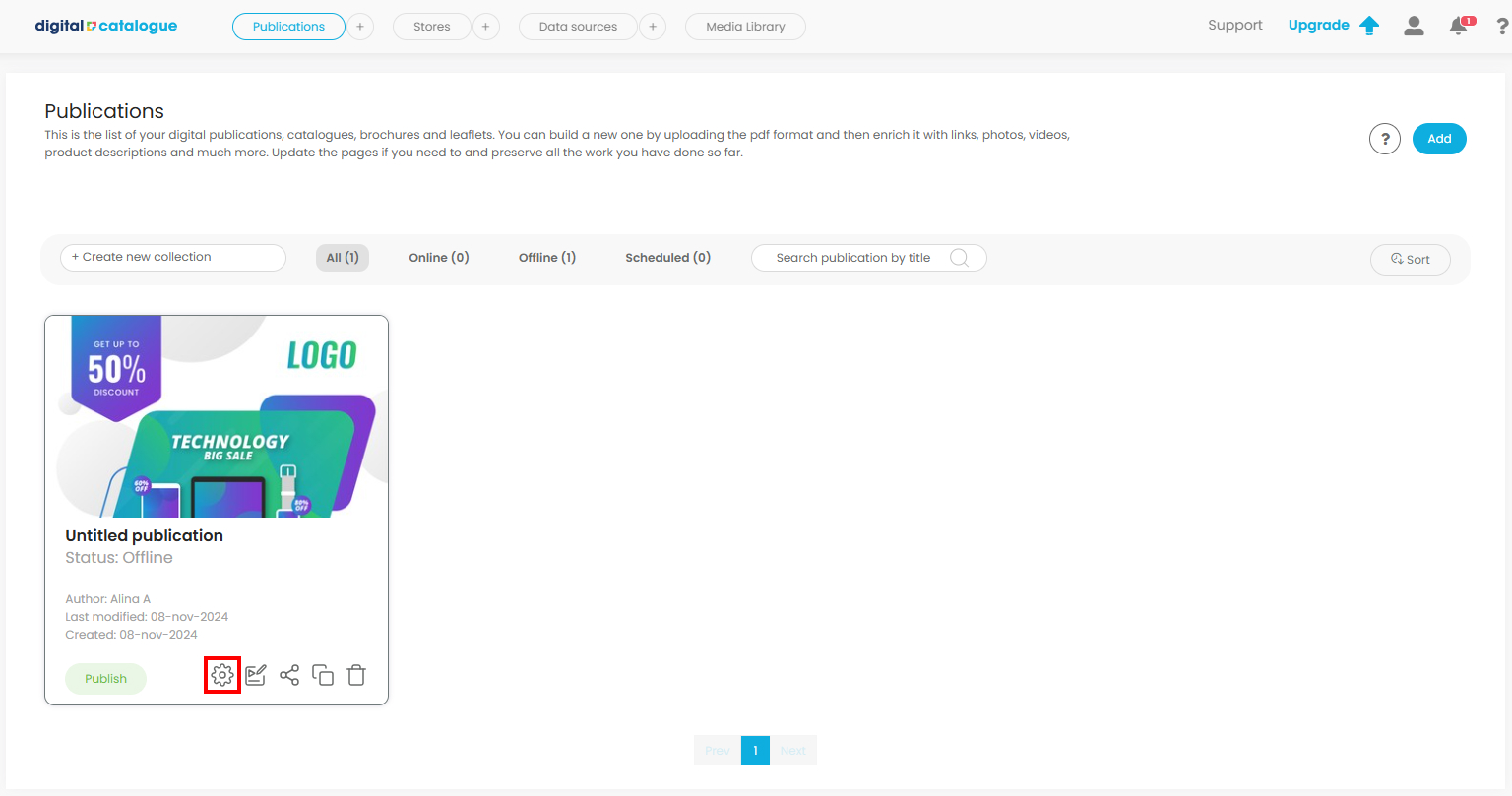
2) Click on Data sources from the left side panel.
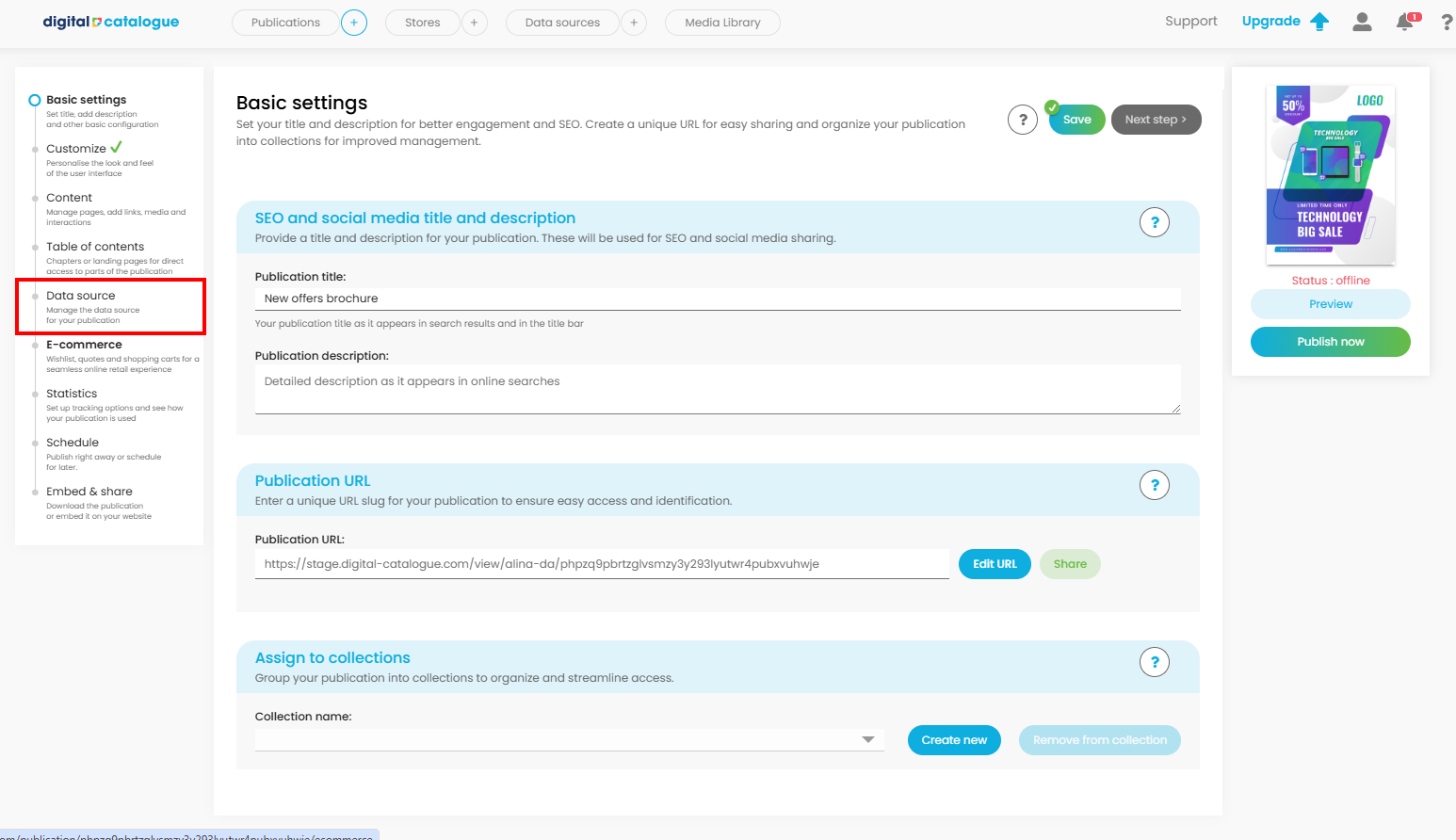
3) Choose your data source from the drop-down menu
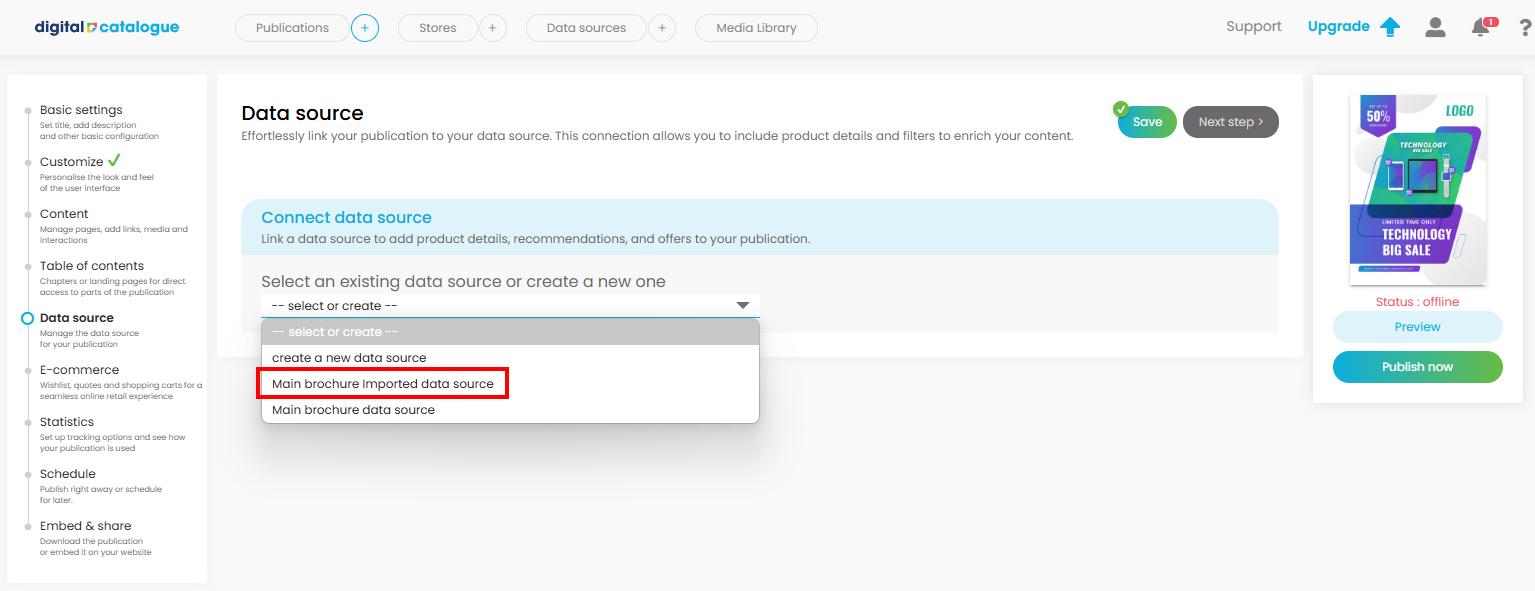
4) Make sure you save your changes.
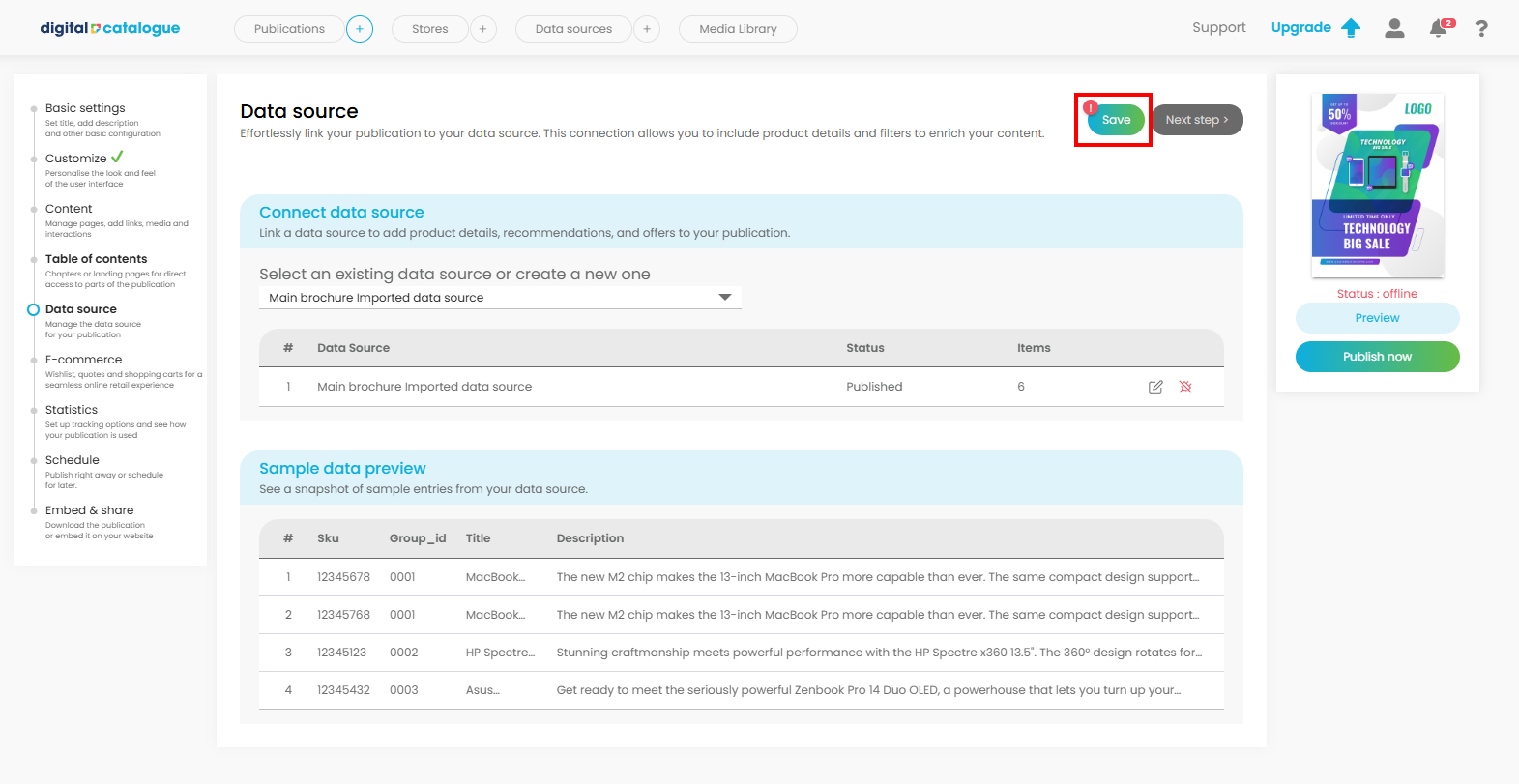
5) To disconnect the data source, click on the red icon on the right side of the table. This action will stop the flow of product details, recommendations, and offers associated with it. Disconnected data will no longer appear in your publication.