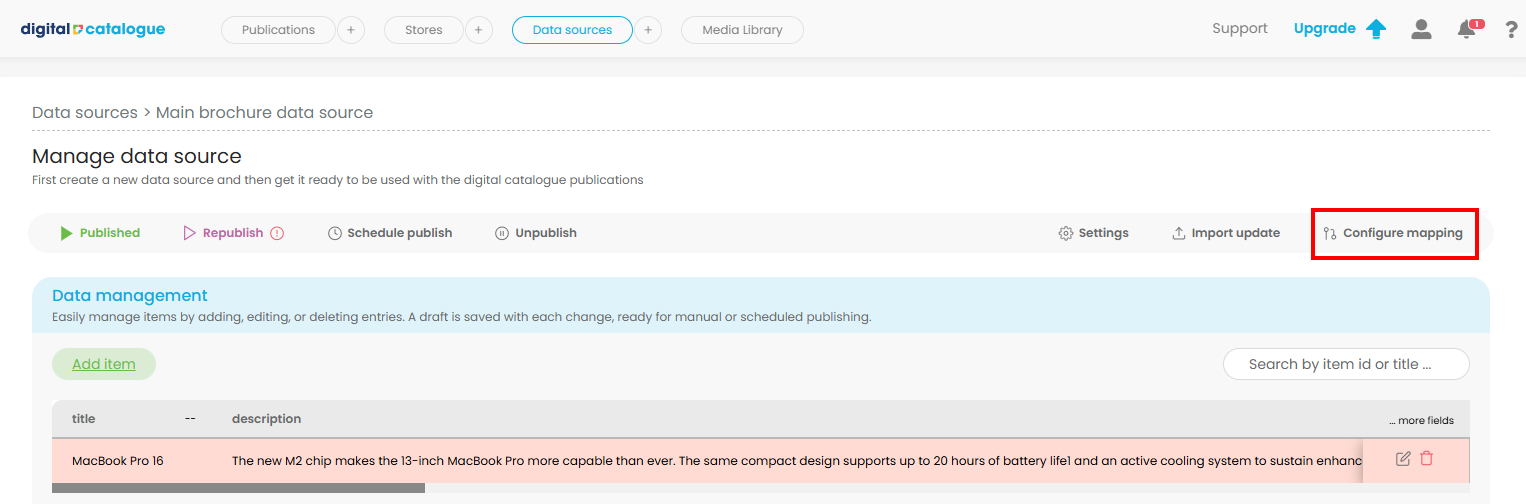How to prepare your CSV file to support a smooth and effective data import process
We will list below the essential specifications for preparing a CSV file to be used as a data source.
When importing a data source file (CSV), it’s essential to ensure that its structure aligns with the platform's format requirements. To make data integration seamless, we recommend organizing your CSV file according to the structure outlined below, which matches the options offered by our platform. This alignment will help ensure smooth data import and optimal functionality.
-
Title: The product name that appears on the product page. This field is mandatory.
-
Description: A brief but informative summary of each product, covering its features, specifications, and other relevant details. This description will be displayed on the product page.
-
Brand: Allows products to be filtered by brand on the Product List page. This field is not visible on the product page.
-
Category: Allows products to be filtered by category on the Product List page. Enter categories separated by > to define the hierarchy. Example: Electronics > Mobile Phones > Smartphones. This field is not visible on the product page.
- Product link: A URL directing to the product's external page. If included, it will display as a separate call-to-action (CTA) button on the product page.
-
SKU: Serves as a unique product identifier. Each SKU must be unique within the CSV file. This field is mandatory.
-
Group ID: A unique identifier used to group products within the product page.
-
Stock: The total number of product units available for sale in inventory. This field is applicable only for publications linked to a store.
-
Allow Backorders: Enables customers to place orders for products that are currently out of stock (i.e., when stock is below 1). This field is available only for publications with an attached store. Should be filled in with value "1" for allow or "0" for deny.
-
Minimum Order Quantity: The minimum number of units a customer can purchase in a single order. Standard values is "1".
-
Order Increment Quantity: The interval by which a product can be purchased beyond the minimum quantity, allowing only multiples of this increment. Standard values is "1".
-
Size: Specifies the size of the product (e.g., S, M, L, XL for clothing or 8, 9, 10 for shoes).
-
Color: Indicates the color of the product (e.g., Red, Blue, Green, Black).
-
Regular Price: The original price of the product before any discounts or promotions are applied.
-
Sell Price: The actual selling price after any discounts, promotions, or special offers are applied.
-
Image: You can insert either a URL for your image or the name of an image that is already uploaded in the Media Library - these two options are mutually exclusive. Separate multiple files with “;”. If you choose to use images from the Media Library, go to the "Configure Mapping" section. Under "Multimedia fields," make sure to check the option labeled "Search file in Media Library by field name?"