Customize your account url
The account URL is a unique identifier for your company's account and is generated from your company name as you sign up for an account. You can personalize it in the "Company profile" page. Having a custom public profile URL will give you better visibility and help others connect with you.
How do I customize my account url?
1) Go to "Your Profile" from the right side menu.
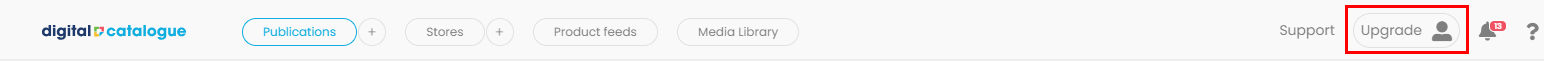
2) Go to the "Public url" tab In the "Company information" section.
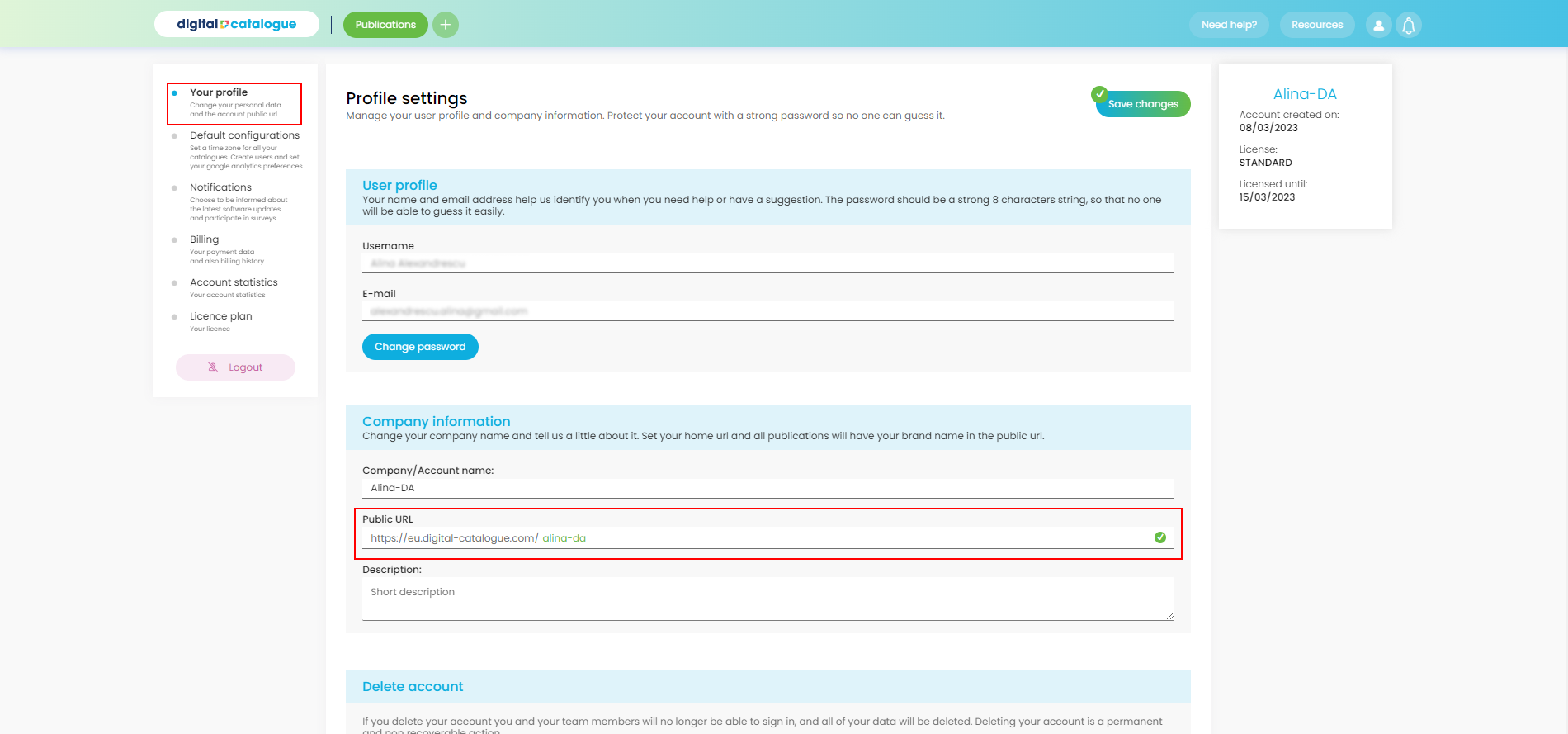
3) To edit, click on the text marked in green. Insert the new url.
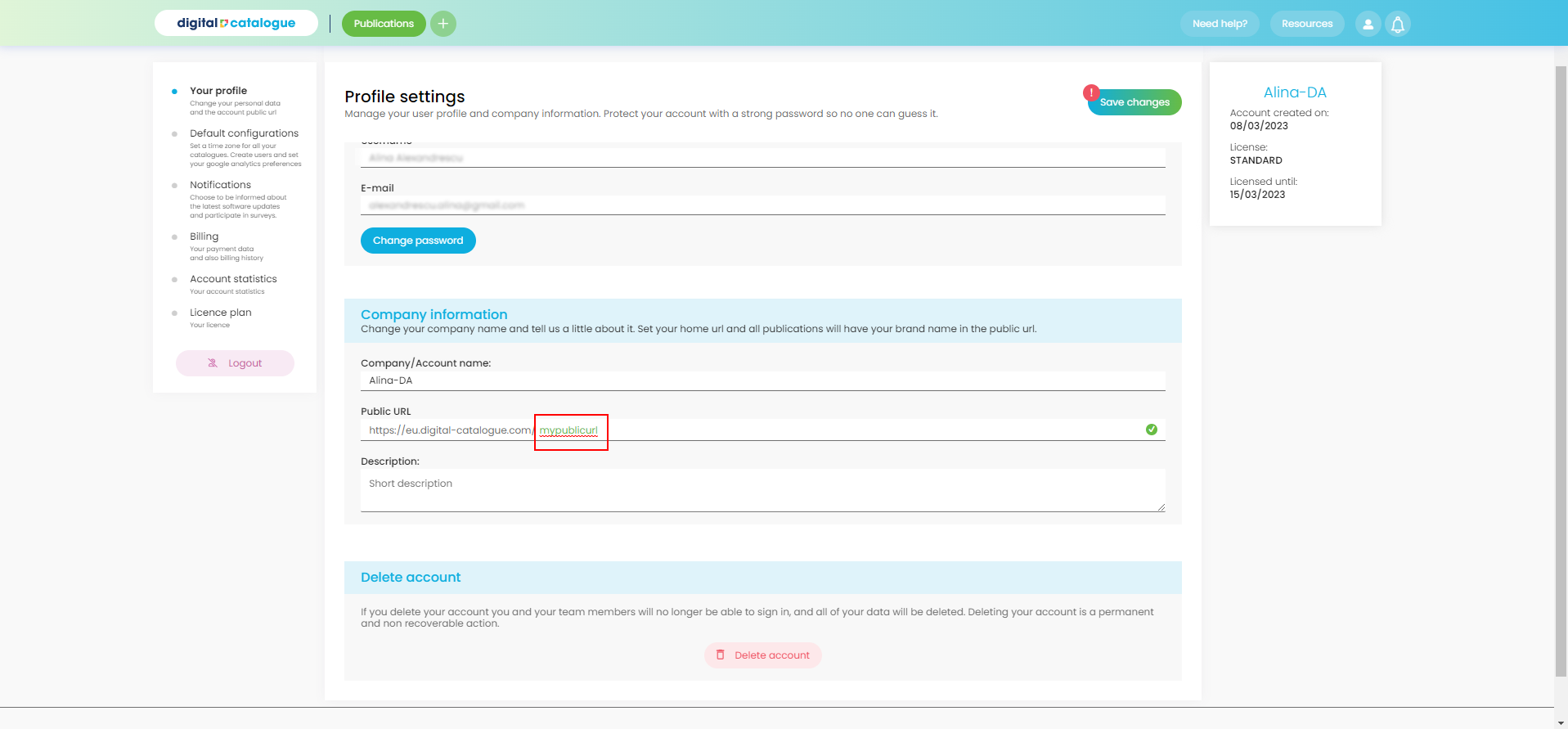
4) Make sure you save your settings.
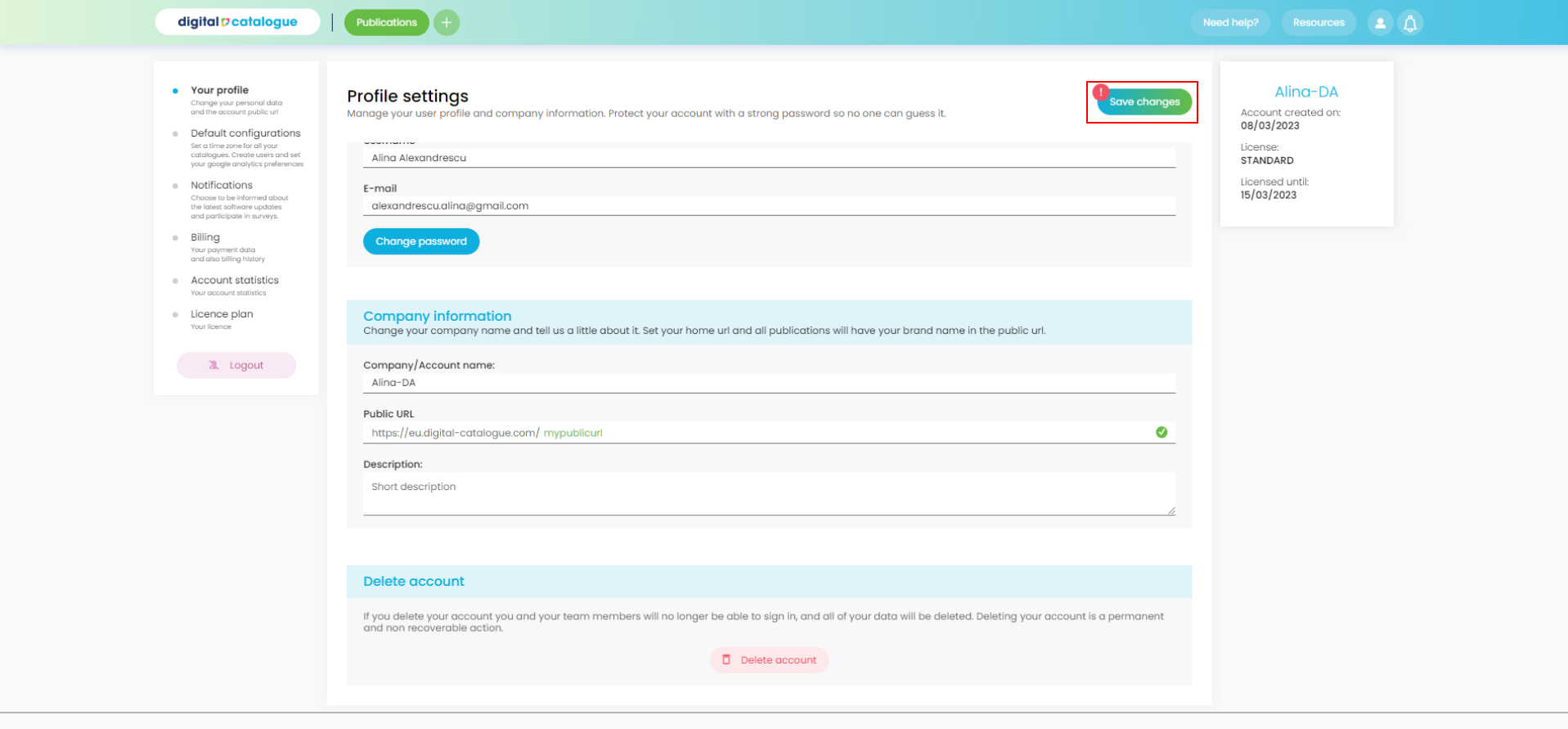
You are all set up!
