Delete your account
When you delete your account all your data will be permanently removed. You and your team members will no longer be able to sign in. Deleting your account is a permanent action that cannot be undone.
How do I delete my account?
1) Go to "Your Profile" from the right side menu.
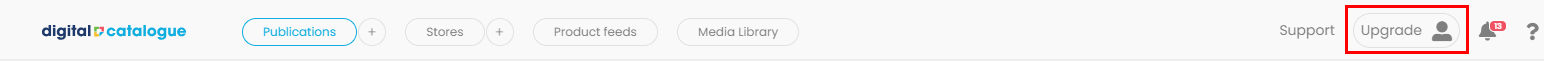
2) Go to the "Delete account" section and click the button "Delete everything".
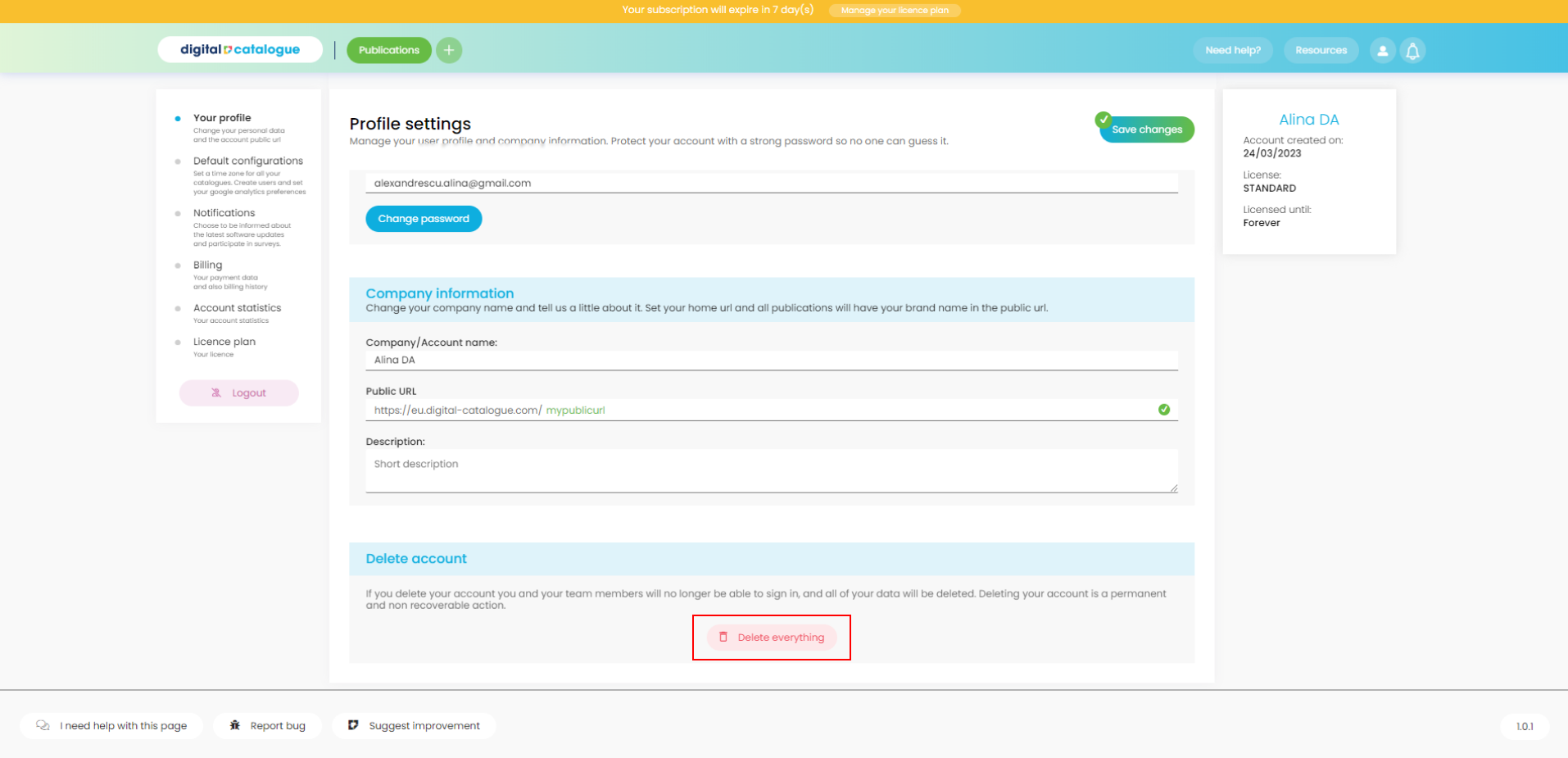
3) A confirmation pop-up will appear.
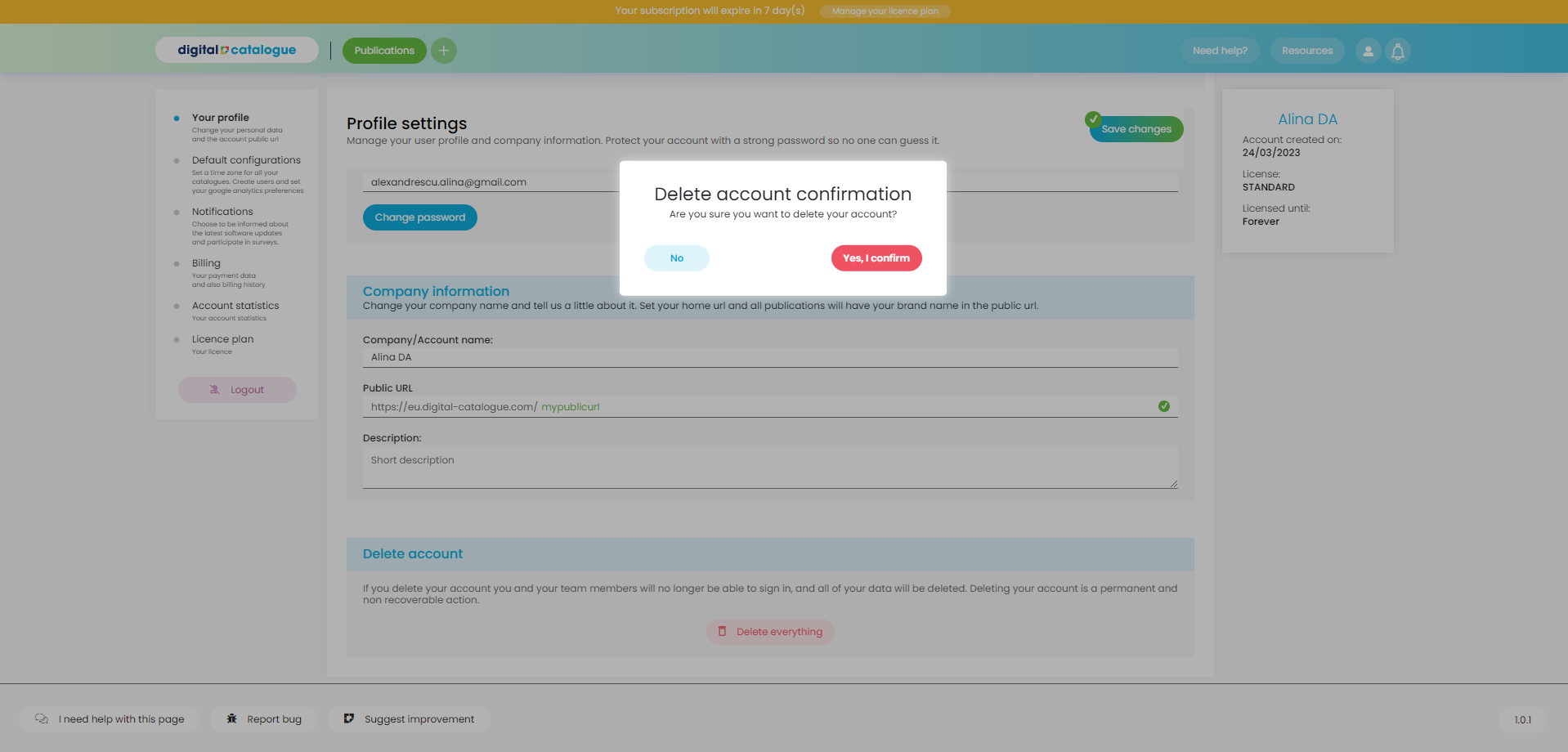
4) Once you confirm this, you will receive an email with all the details necessary to complete the action.
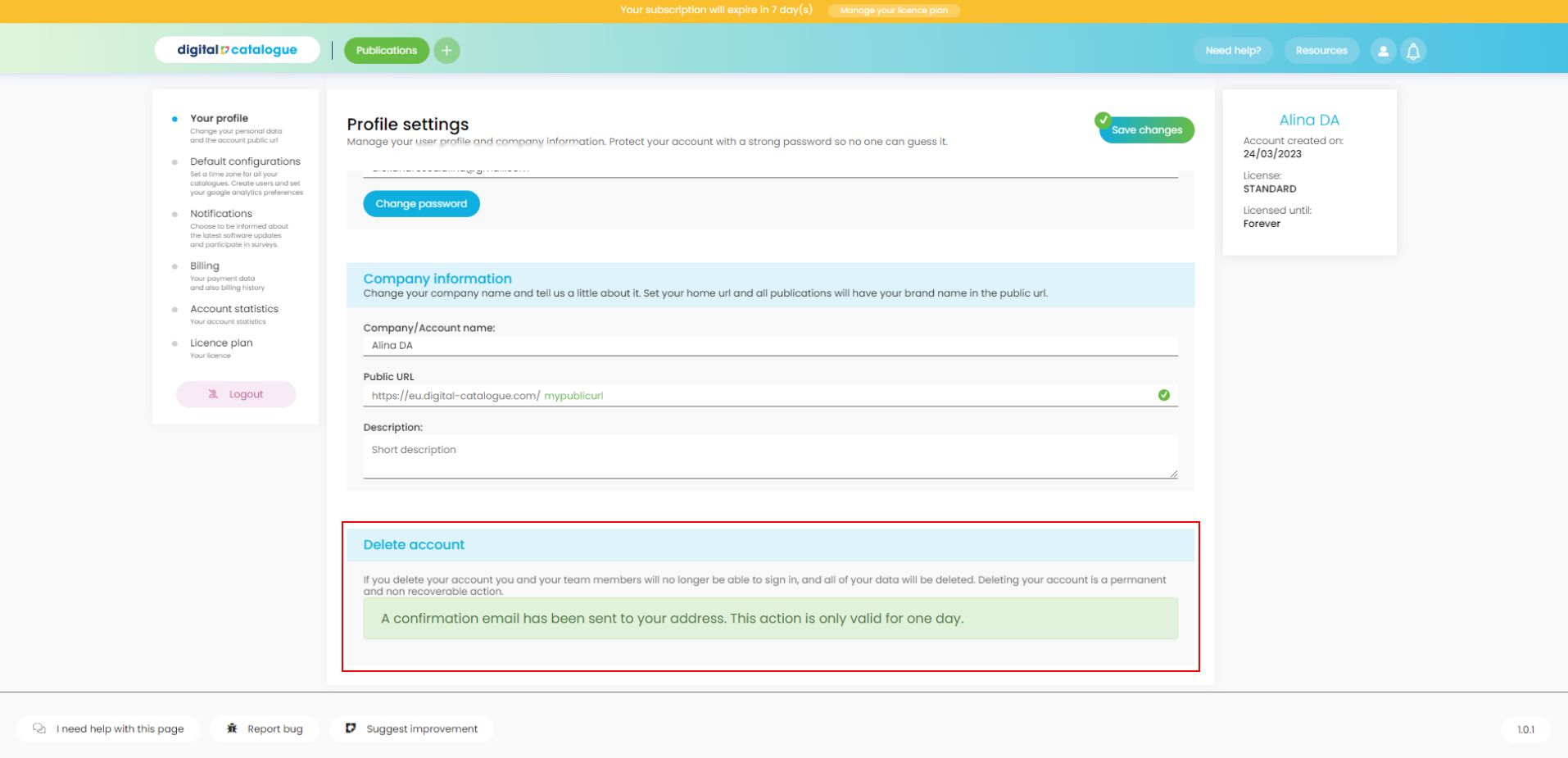
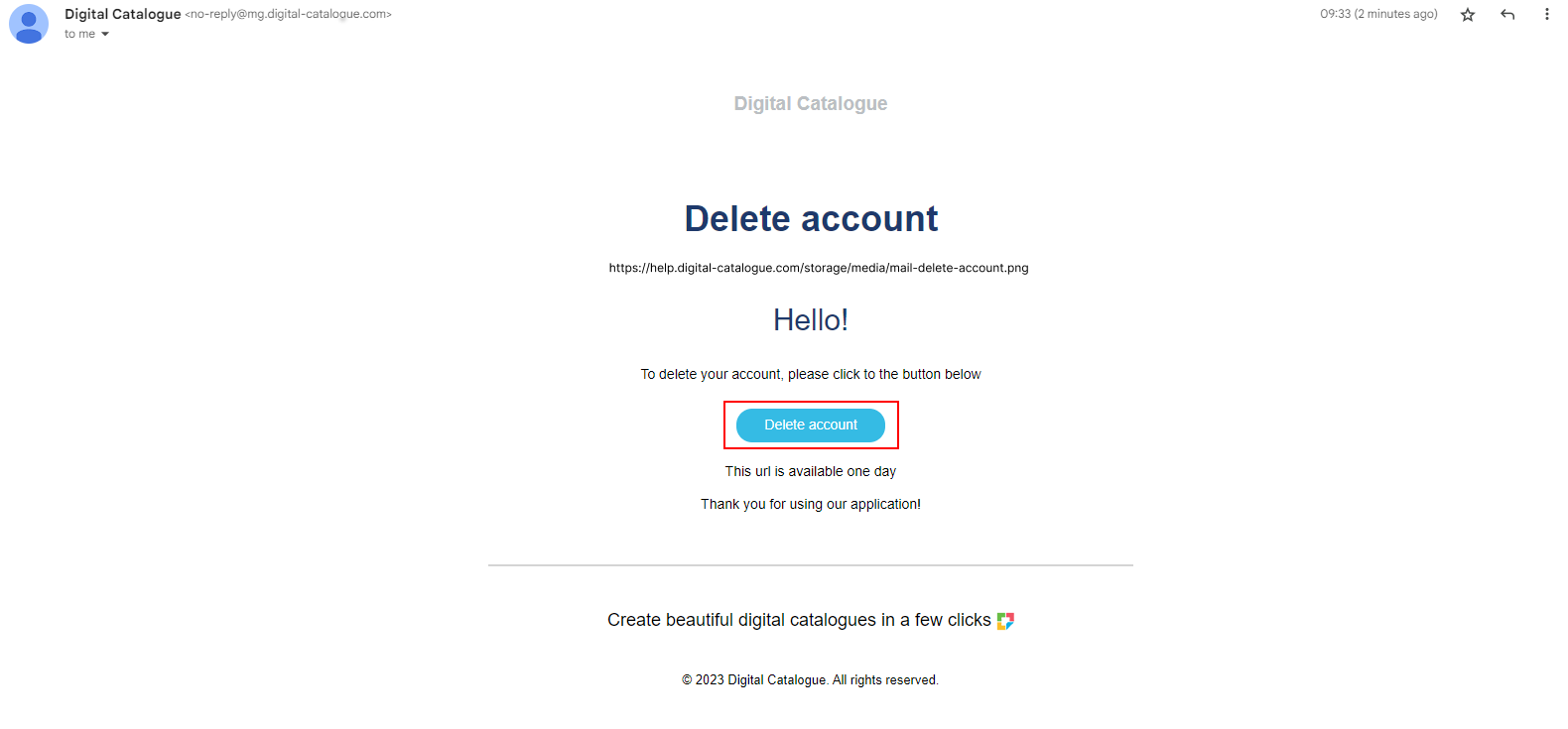
Your account has been deleted.
