[OLD] Upload and connect a feed file to your publication
Upload your product data feed to our platform and use it to enrich your publication.
It's time to take your Digital Catalogue to the next level by incorporating product information through a product data feed.
A product data feed, also known as a product feed or shopping feed, is a CSV, JSON, or XML file that contains essential information about your products, such as titles, descriptions, prices, stock availability, images, and more.
By uploading your product data feed and connecting it to your Digital Catalogue, you can seamlessly integrate this valuable information. This allows you to enhance your catalogue with accurate and up-to-date details, ensuring that your audience receives a comprehensive and engaging browsing experience.
How to upload a feed file.
1) Go to the Product feeds section from the menu.
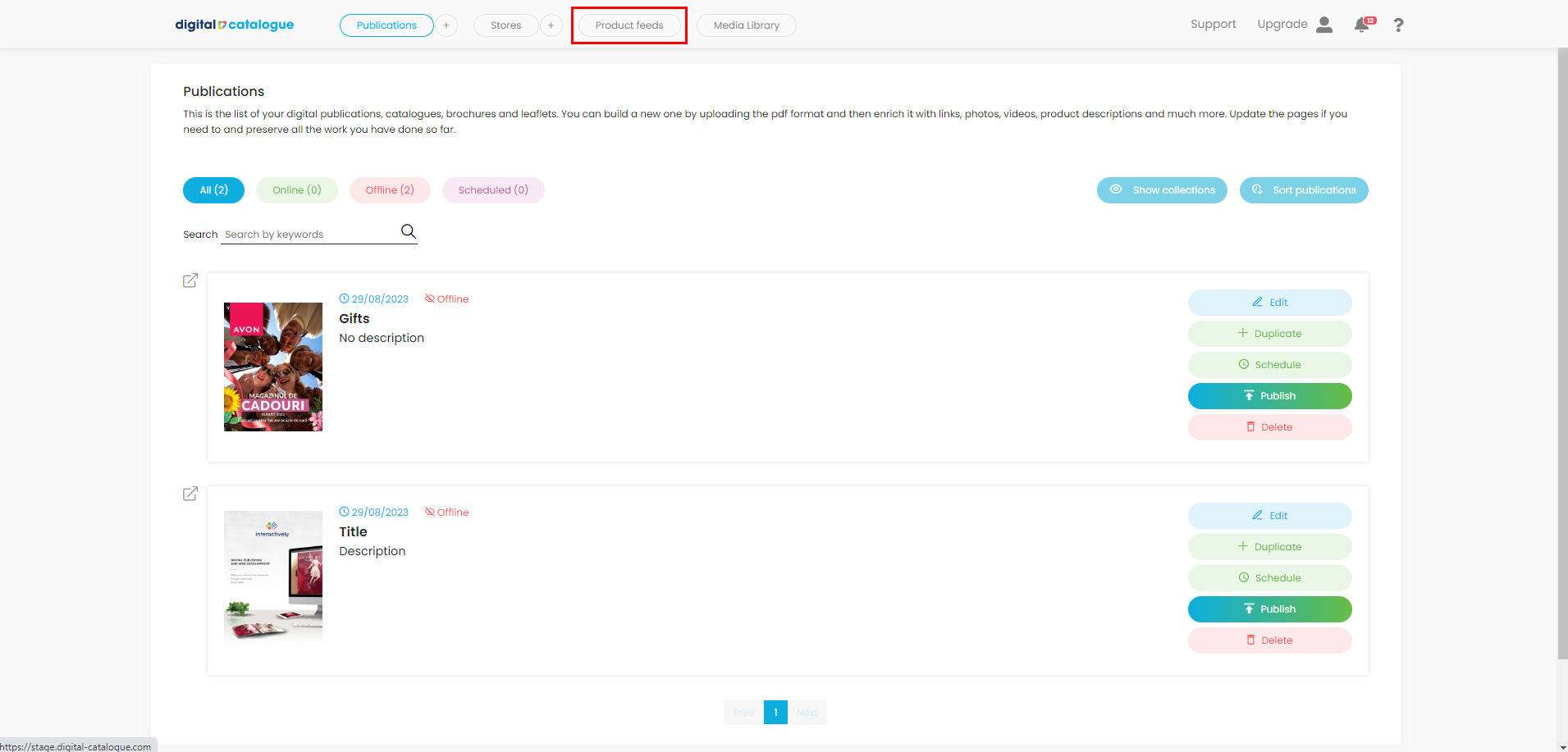
2) Click on Add product feed and then drag and drop your file. Don't forget to assign a clear name to your feed for easy identification.
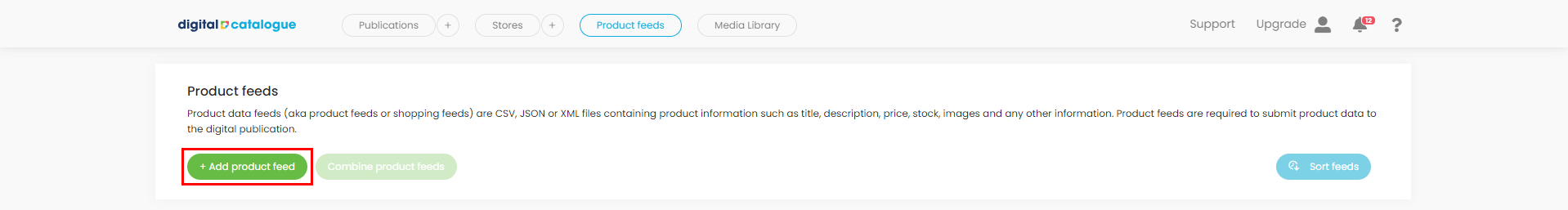
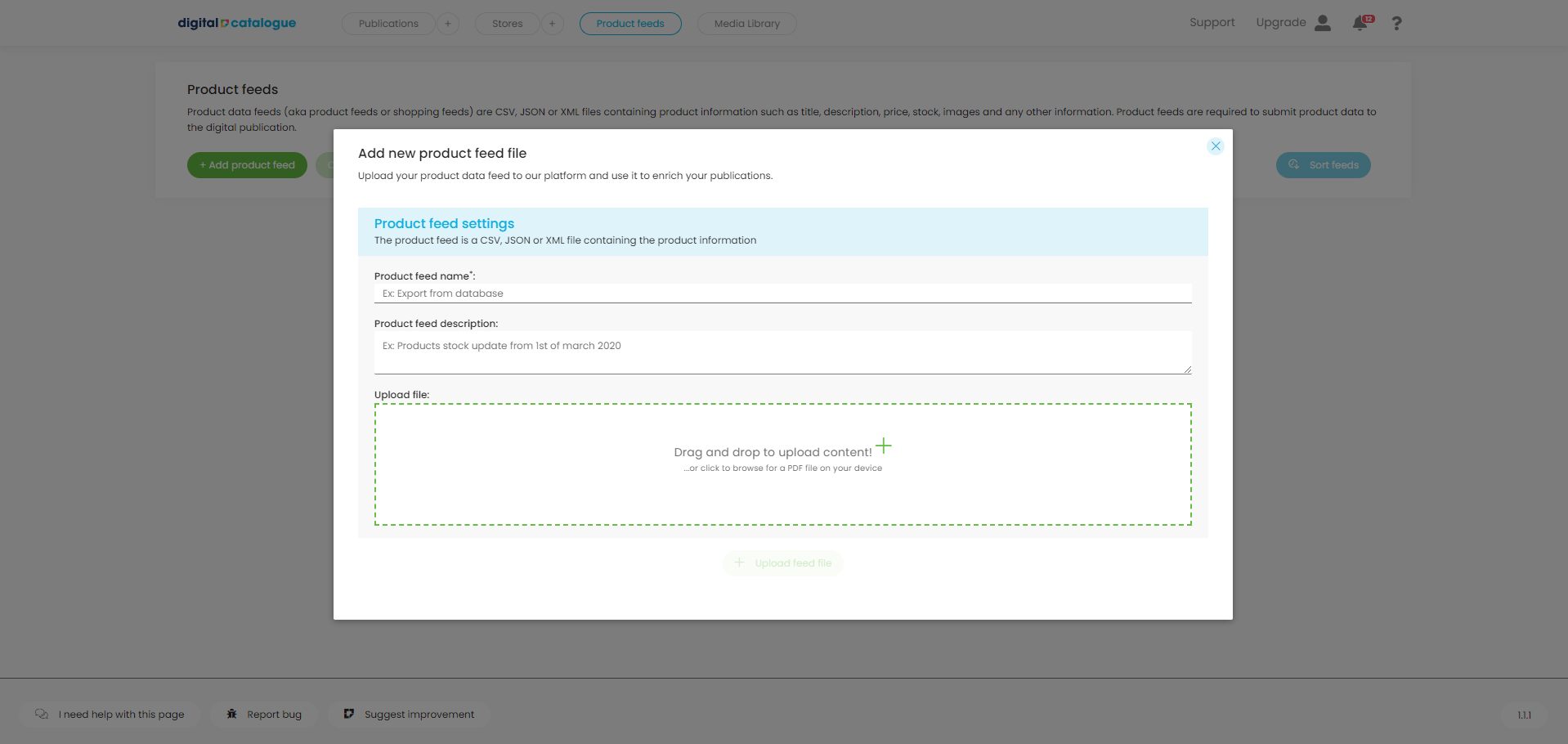
3) Click on Upload new file.
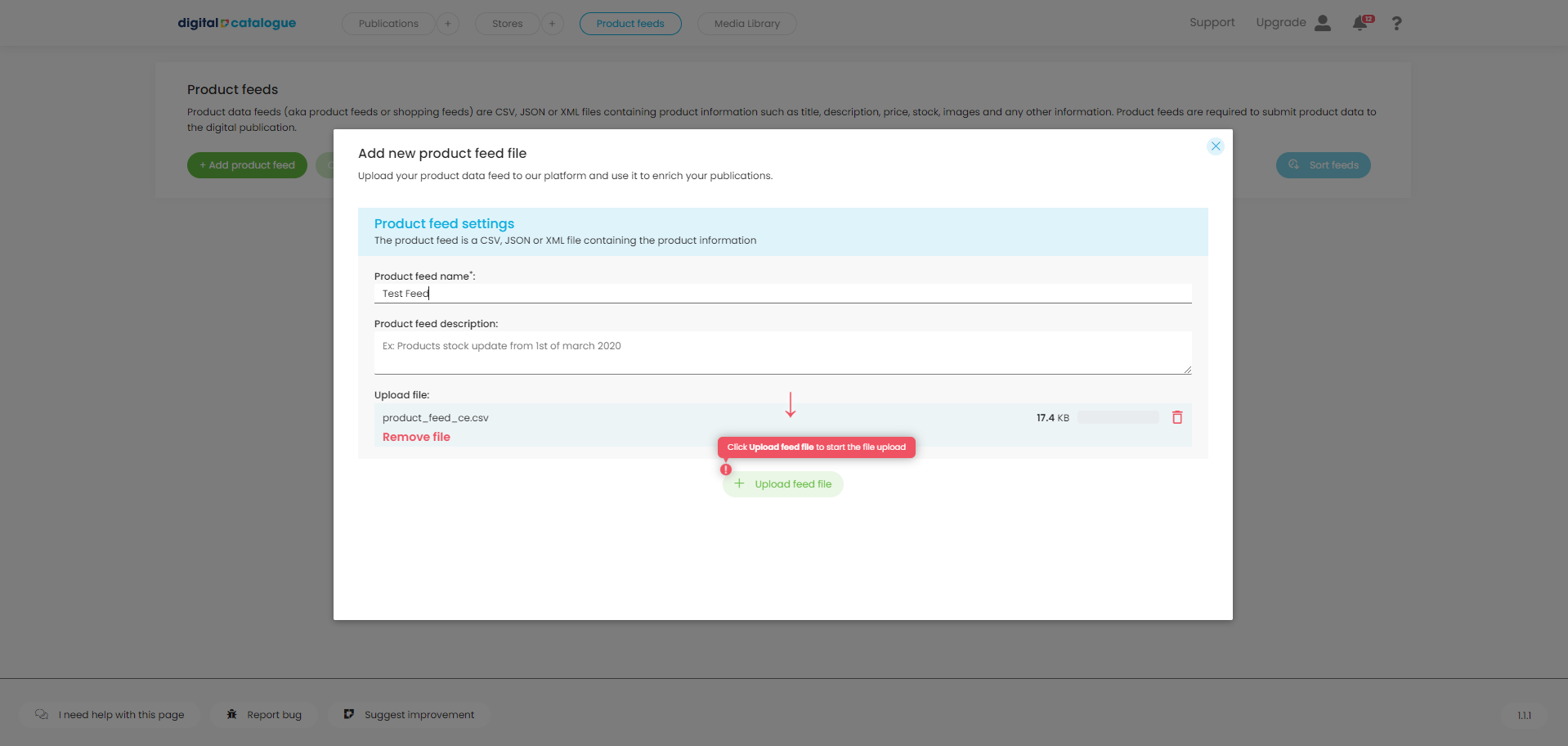
4) Your feed file is now uploaded.
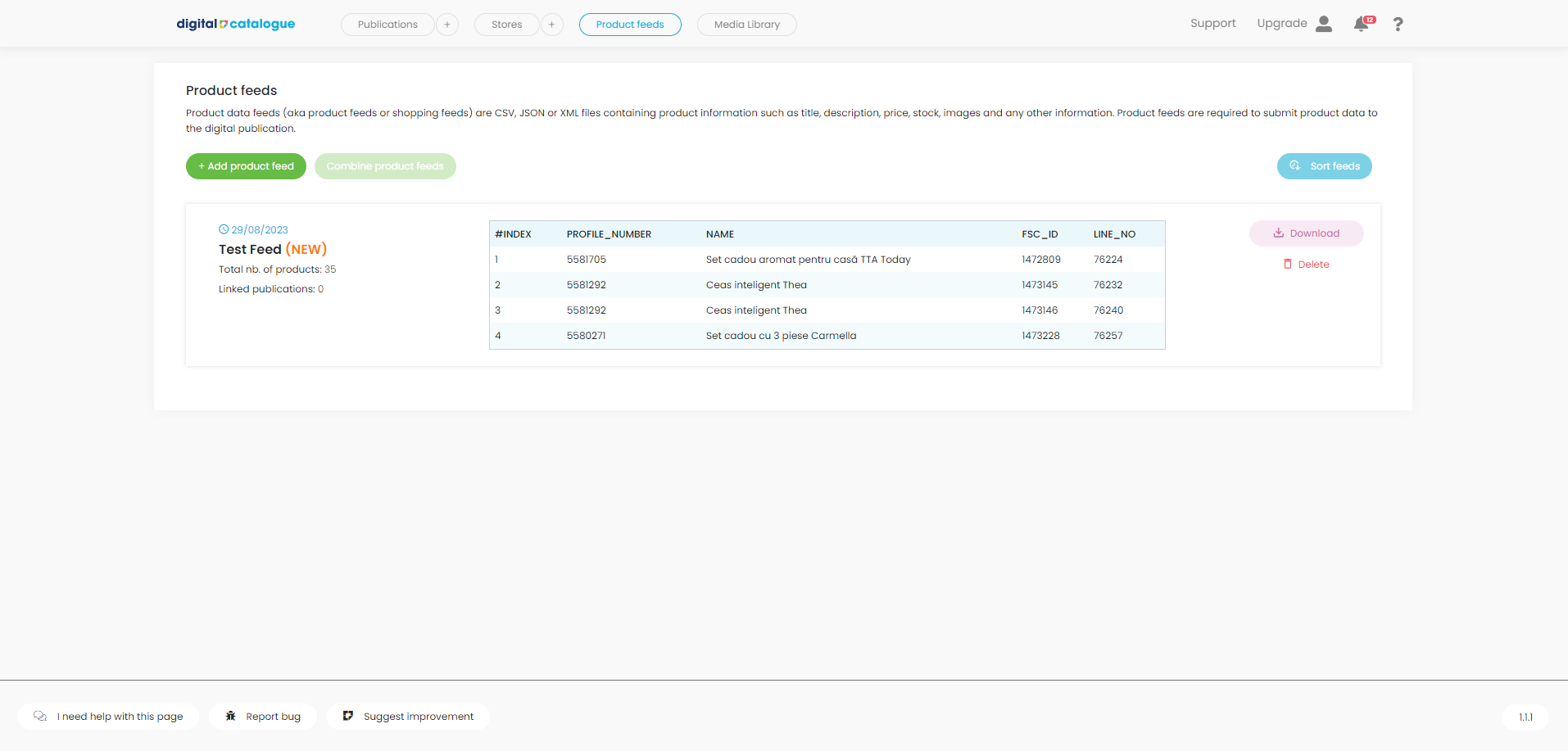
How to connect the feed file to your Digital Catalogue.
1) Go back to Publication, select the Digital Catalogue you want to connect the feed to. Click on Product feed in the left-side menu.
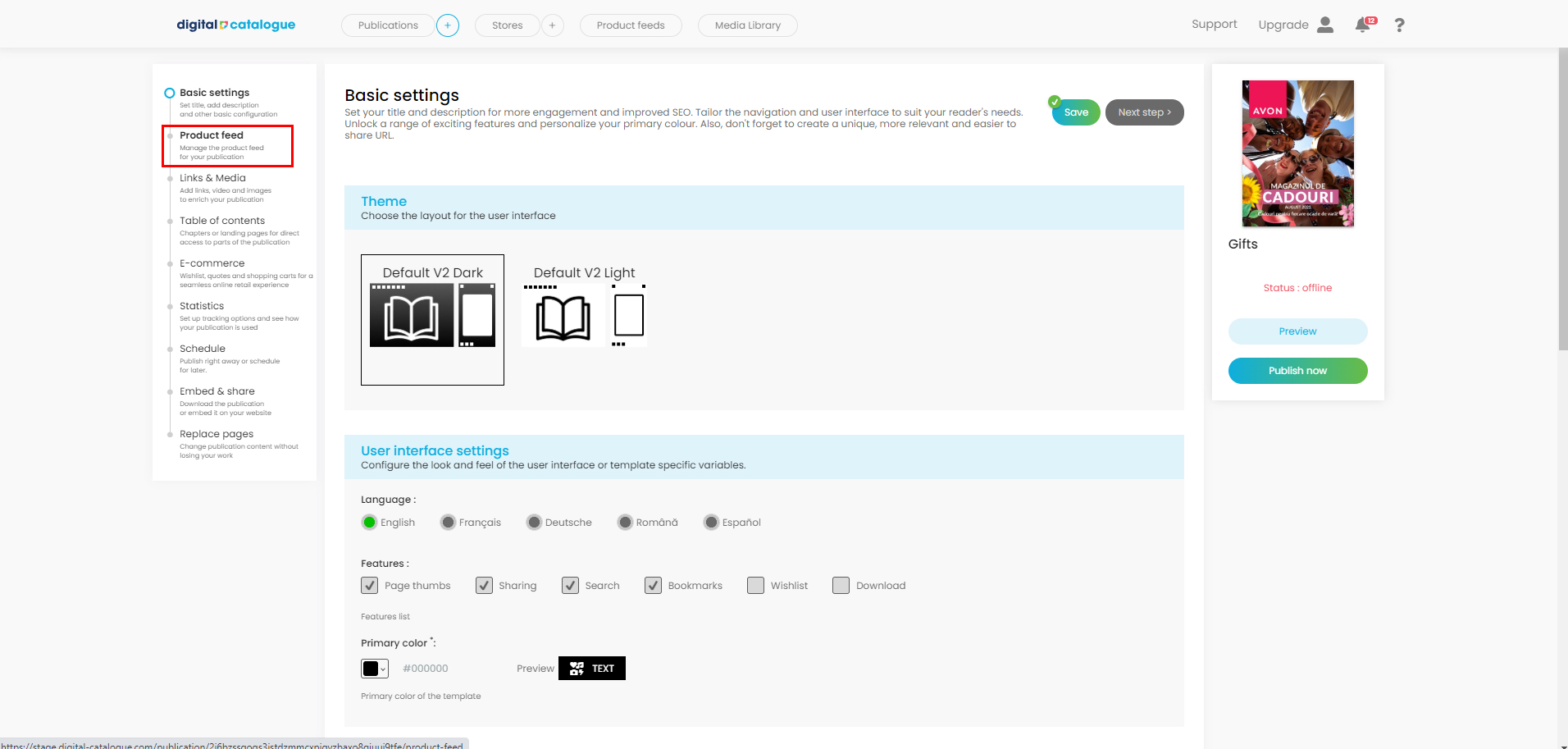
2) Enable the option Click to connect feed.
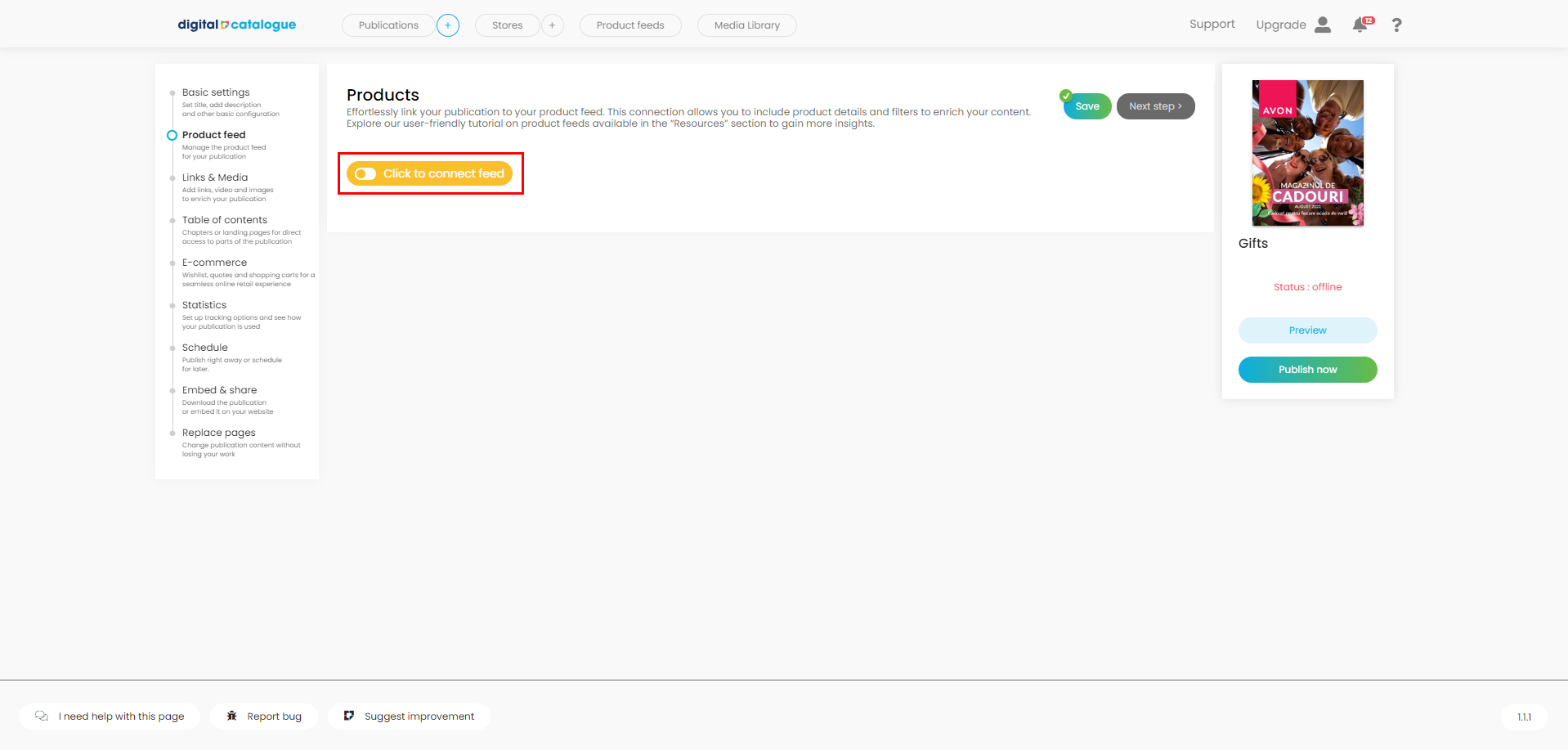
3) Click on the feed file you want to connect.
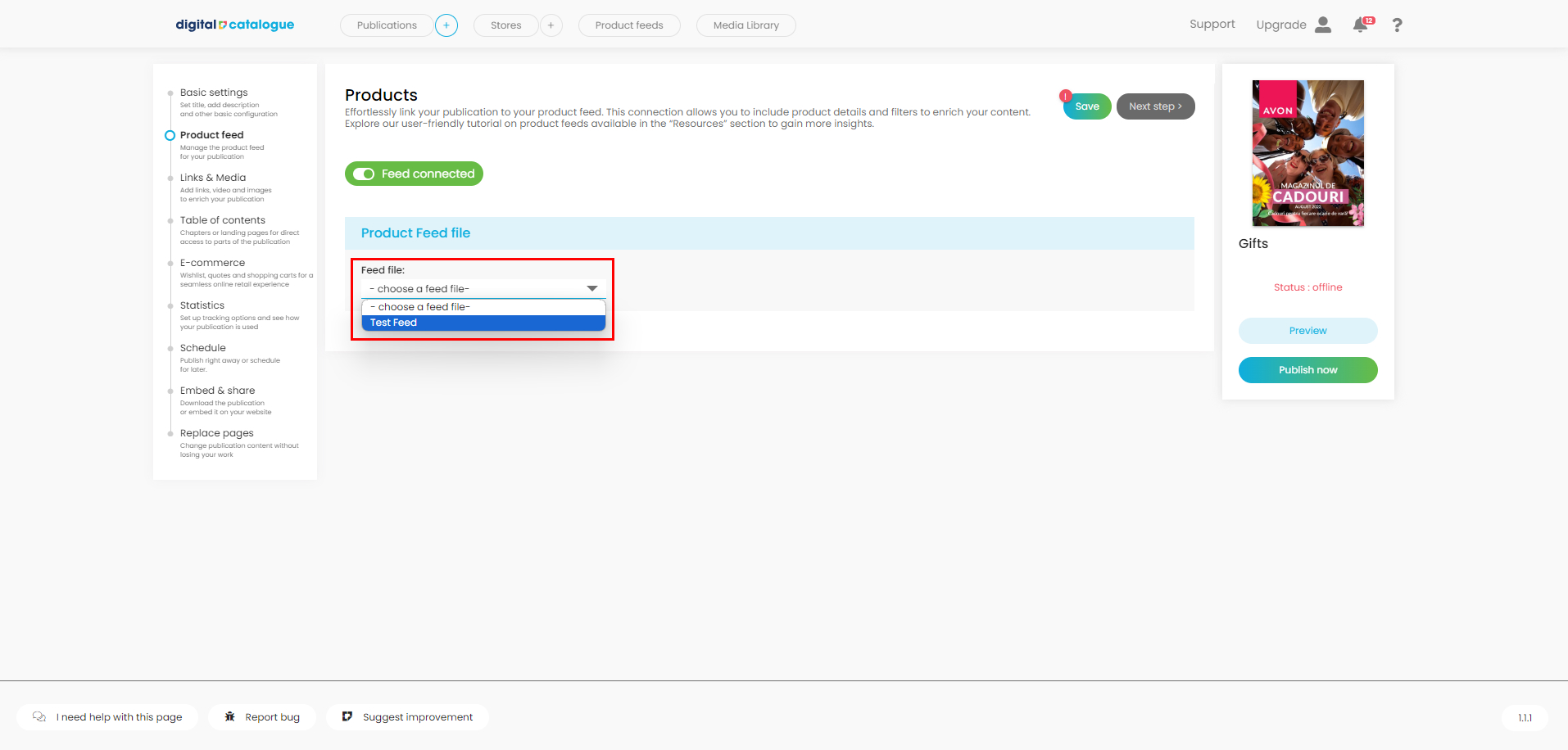
4) If the attributes in your catalogue do not match those in the feed file, you can adjust them manually. Mandatory fields are highlighted in red. We also recommend matching the optional fields. Adding more information to your product pages is beneficial as it helps customers determine if your products meet their needs.
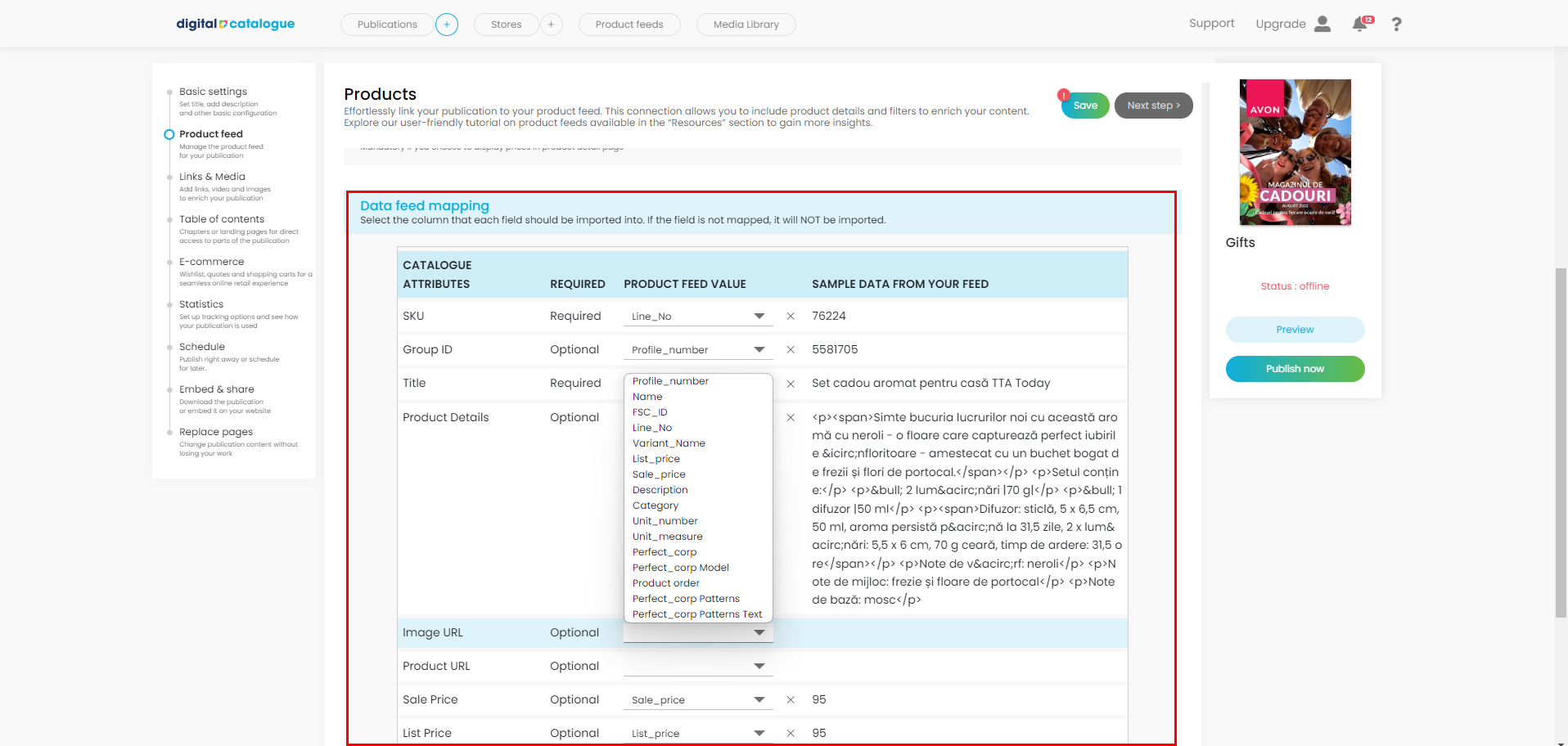
5) Add your currency.
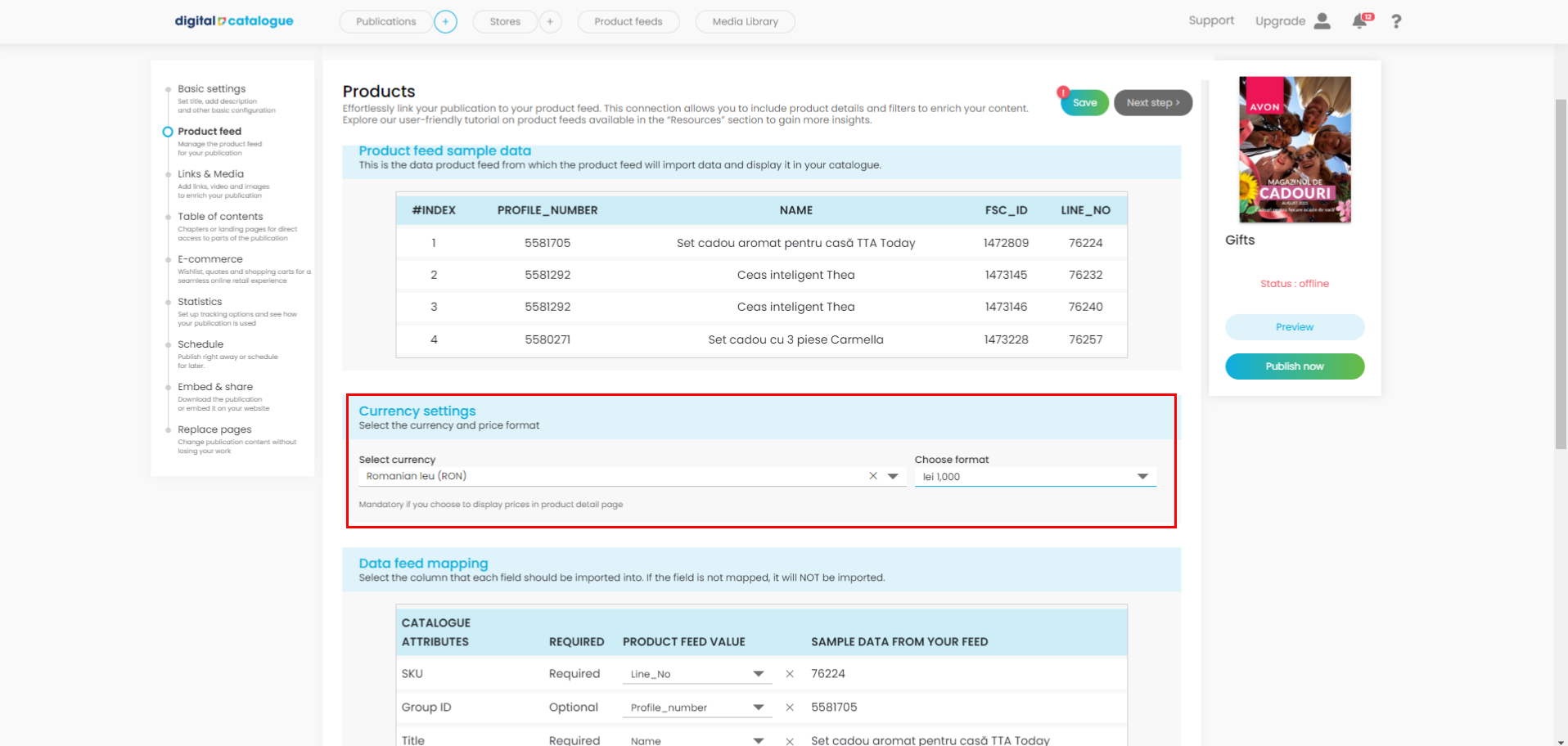
6) Don't forget to save your changes.
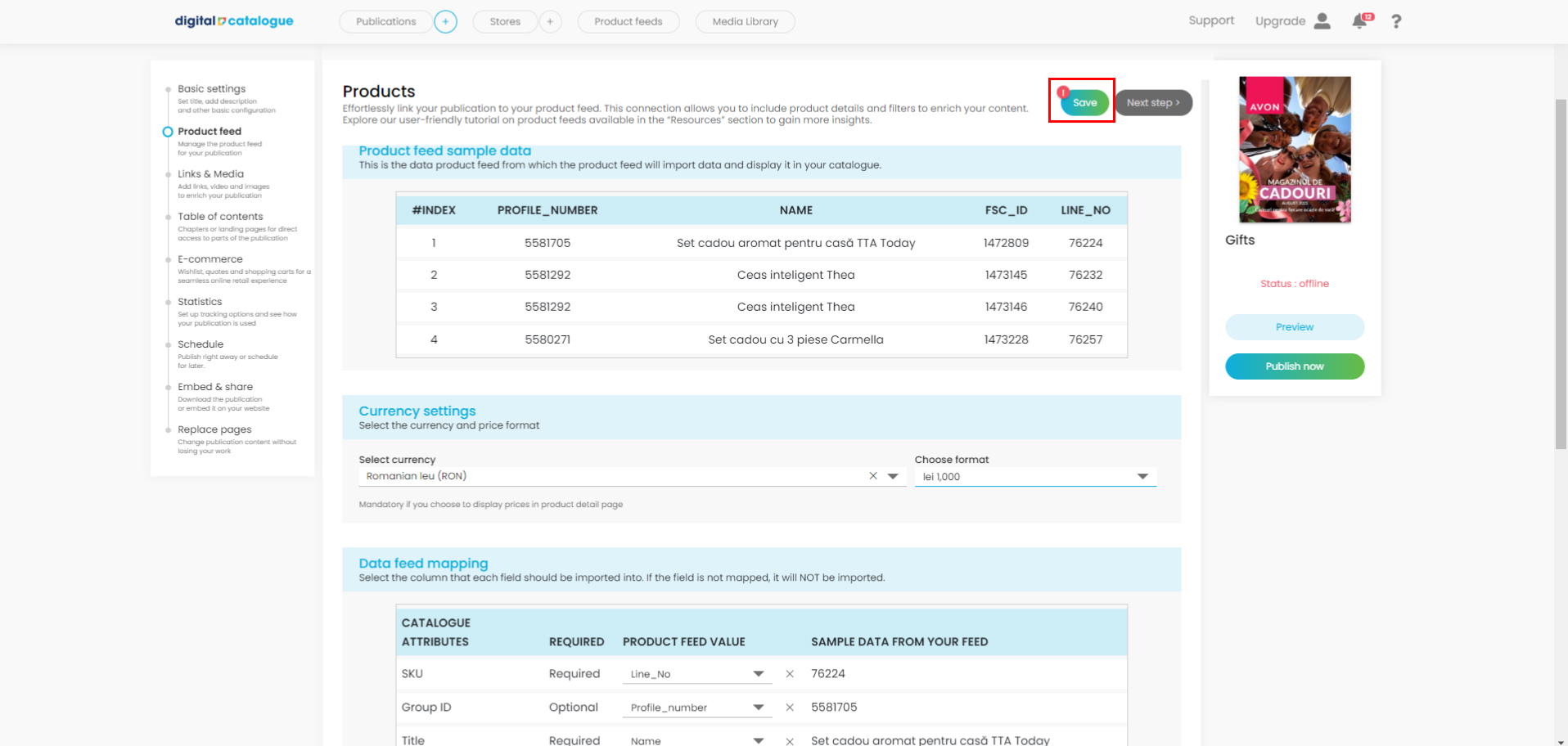
You are all set up! Go to the Links and Media section and add your product SKUs.
